ClaraBarton
Registered User.
- Local time
- Today, 00:29
- Joined
- Oct 14, 2019
- Messages
- 479
The attached database has a form called frmsubCategory. It worked fine until I got fancy and put in Richard Ross' fields that calculate in the field. The pink fields should not be visible but are attached to Debit and Credit fields and totaled at the bottom.
The totals in the footer return #Error.
If I remove the fields called txtDebit and txtCredit (which should have nothing to do with the TDebit and TCredit fields, but lay on top of them) the totals work. If I leave them in they don't. What am I missing here?
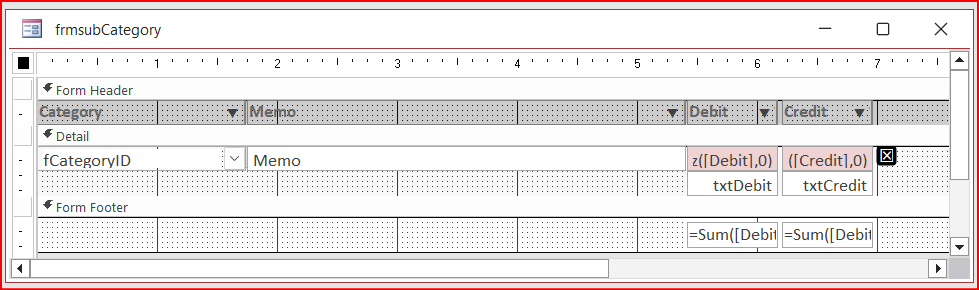
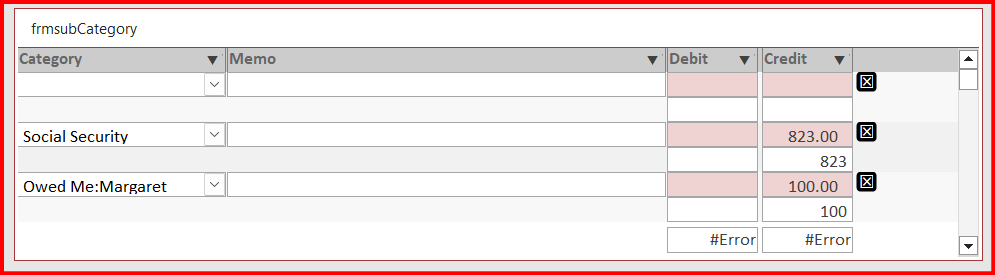
The totals in the footer return #Error.
If I remove the fields called txtDebit and txtCredit (which should have nothing to do with the TDebit and TCredit fields, but lay on top of them) the totals work. If I leave them in they don't. What am I missing here?
