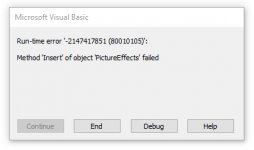Jason Lee Hayes
Active member
- Local time
- Today, 19:10
- Joined
- Jul 25, 2020
- Messages
- 302
Hi,
I am curious; is it possible to change an image to Black & White maybe using WIA and the Filter?
I have found this link:-
Unfortunately i cannot get it implemented with modification into my project...
I also have an issue with the following line from the code below:-
v(i) = &HFFFF00FF 'opaque pink (A=255,R=255,G=0,B=255)
& is causing the issue; i believe this has been interpreted incorrectly through the browser and should by &..
Any help is appreciated.
Regards,
Jason

I am curious; is it possible to change an image to Black & White maybe using WIA and the Filter?
I have found this link:-
Unfortunately i cannot get it implemented with modification into my project...
I also have an issue with the following line from the code below:-
v(i) = &HFFFF00FF 'opaque pink (A=255,R=255,G=0,B=255)
& is causing the issue; i believe this has been interpreted incorrectly through the browser and should by &..
Any help is appreciated.
Regards,
Jason

How to Use Filters
This topic provides examples that show how to use each of the filters available with the Windows Image Acquisition (WIA) Automation Layer.
learn.microsoft.com
Code:
Dim Img 'As ImageFile
Dim IP 'As ImageProcess
Dim v 'As Vector
Dim i 'As Long
Set Img = CreateObject("WIA.ImageFile")
Set IP = CreateObject("WIA.ImageProcess")
Img.LoadFile "C:\WINDOWS\Web\Wallpaper\Bliss.bmp"
Set v = Img.ARGBData
For i = 1 To v.Count Step 21
v(i) = &HFFFF00FF 'opaque pink (A=255,R=255,G=0,B=255)
Next
IP.Filters.Add IP.FilterInfos("ARGB").FilterID
Set IP.Filters(1).Properties("ARGBData") = v
Set Img = IP.Apply(Img)
Img.SaveFile "C:\WINDOWS\Web\Wallpaper\BlissARGB.bmp"
Last edited: