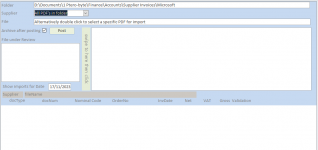The requirement is as follows: A number of documents (say 10) belonging to different companies get scanned into one pdf file. The user is willing to place on top of every separate document a page where information is stored about the company and the folder that the document will be stored in. It is required to split the pdf into 10 files and based on the information on the first page identify the company and place the document in the correct folder.
From some initial investigation the following are needed,
1) A reference to "Adobe Acrobat 10.0 Type Library"
2) The Acrobat pro version or standard version (not just the reader)
3) An Acrobat API that works with VBA
If you have had some experience with this problem, your help would be appreciated.
From some initial investigation the following are needed,
1) A reference to "Adobe Acrobat 10.0 Type Library"
2) The Acrobat pro version or standard version (not just the reader)
3) An Acrobat API that works with VBA
If you have had some experience with this problem, your help would be appreciated.