You are using an out of date browser. It may not display this or other websites correctly.
You should upgrade or use an alternative browser.
You should upgrade or use an alternative browser.
Access and SQL Server on Azure (1 Viewer)
- Thread starter JohnPapa
- Start date
isladogs
MVP / VIP
- Local time
- Today, 07:12
- Joined
- Jan 14, 2017
- Messages
- 18,221
I haven't been following this thread and this may well be irrelevant to whatever you are discussing. However, you should avoid allowing nulls in bit fields in SQL Server tables linked to Access. These are often the cause of write conflict errors.

 www.isladogs.co.uk
www.isladogs.co.uk

Write Conflict Errors
This article explores some of the causes of the 'dreaded' write conflict error and how to deal with those issues.
Agree. Nulls are a source of multiple problems. What does not appear in the table definition, is that ALL fields have a default value.I haven't been following this thread and this may well be irrelevant to whatever you are discussing. However, you should avoid allowing nulls in bit fields in SQL Server tables linked to Access. These are often the cause of write conflict errors.

Write Conflict Errors
This article explores some of the causes of the 'dreaded' write conflict error and how to deal with those issues.www.isladogs.co.uk
The problem with the Combobox is that the Control Source should have been intPersonInCharge instead of intID.
Are you mixing up ControlSource with RowSource?The problem with the Combobox is that the Control Source should have been intPersonInCharge instead of intID.
Bound to intPersonInCharge ... ControlSource
SELECT intID, nvcSurname FROM dbo_tblPersonInCharge ... RowSource
Last edited:
I do not think so. It is the field where the combo selection is stored.Are you mixing up ControlSource with RowSource?
Bound to intPersonInCharge ... ControlSource
SELECT intID, nvcSurname FROM dbo_tblPersonInCharge... RowSource
How does this show? Does an error message appear or is the control locked?I cannot change the content of the Combobox.
Is the problem only related to the combobox?
If you add a textbox next to the combobox and bind it to intPersonInCharge as well, can you enter an ID value?
You read that the problem has been solved, right?How does this show? Does an error message appear or is the control locked?
Is the problem only related to the combobox?
If you add a textbox next to the combobox and bind it to intPersonInCharge as well, can you enter an ID value?
The problem was only with the Combobox.
Per your request I show below a textbox whose Control Source is intPersonInCharge. If I change the Combobox the textbox content changes, if I change the textbox contents the Combobox content changes
I tried to manipulate tblUnit.numArea to update tblUnit.numCommonExpensePercent. I get the following
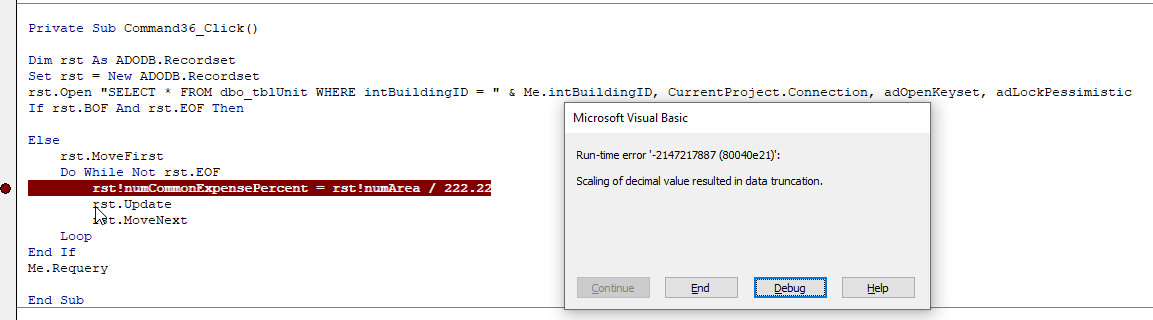
I did some research and found that a relink of the table would solve the problem, so within Access I selected tblUnit and clicked of Refresh Link. That did not help.
FYI,
the driver is

field numArea in Access is defined as follows
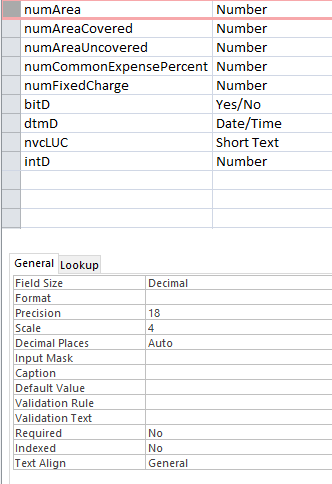
In SQL Server numArea is defined as follows
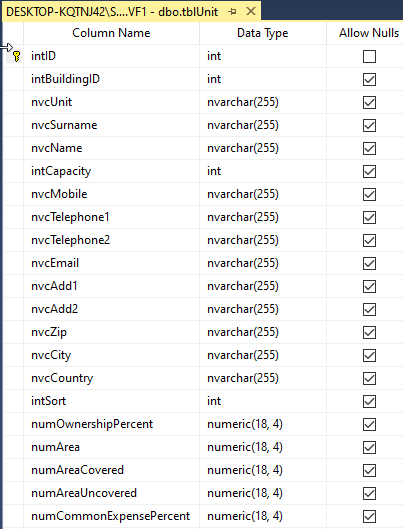
I did some research and found that a relink of the table would solve the problem, so within Access I selected tblUnit and clicked of Refresh Link. That did not help.
FYI,
the driver is
field numArea in Access is defined as follows
In SQL Server numArea is defined as follows
cheekybuddha
AWF VIP
- Local time
- Today, 07:12
- Joined
- Jul 21, 2014
- Messages
- 2,280
Do you get the same error if you try:
Or you can avoid the recordset altogether:
Code:
' ...
rst!numCommonExpensePercent = rst!numArea / CDec(222.22)
' ...Or you can avoid the recordset altogether:
Code:
Dim strSQL As String
strSQL = "UPDATE dbo_tblUnit SET numCommonExpensePercent = numArea / 222.22 " & _
"WHERE intBuildingID = " & Me.intBuildingID & ";"
CurrentDb.Execute strSQL, dbFailOnErrorMinty
AWF VIP
- Local time
- Today, 07:12
- Joined
- Jul 26, 2013
- Messages
- 10,371
Check you haven't got ARITHABORT in SQL server set to on:


decimal and numeric (Transact-SQL) - SQL Server
Transact-SQL reference for the decimal and numeric data types. Decimal and numeric are synonyms for numeric data types that have a fixed precision and scale.
learn.microsoft.com
Yes, same errorDo you get the same error if you try:
Code:' ... rst!numCommonExpensePercent = rst!numArea / CDec(222.22) ' ...
Works fine. I guess because you deal with the SQL Server directly with little Access interventionOr you can avoid the recordset altogether:
Code:Dim strSQL As String strSQL = "UPDATE dbo_tblUnit SET numCommonExpensePercent = numArea / 222.22 " & _ "WHERE intBuildingID = " & Me.intBuildingID & ";" CurrentDb.Execute strSQL, dbFailOnError
I have usedCheck you haven't got ARITHABORT in SQL server set to on:

decimal and numeric (Transact-SQL) - SQL Server
Transact-SQL reference for the decimal and numeric data types. Decimal and numeric are synonyms for numeric data types that have a fixed precision and scale.learn.microsoft.com
Code:
SELECT [ARITHABORT] = CASE CAST(cfg.value AS INT) & 64 --bitwise operation on the 7th position
WHEN 0 THEN 'OFF'
ELSE 'ON' END
FROM sys.configurations cfg
WHERE name = 'user options'to find out that it is OFF
Then I tried using
Code:
SET AROTHABORT ONto set it to ON, unsuccessfully. Will investigate more later on today.
I replaced the 222.22 with a field value on the screen and it works as seen below. So the problem is the way 222.22 is handled.
Code:
Dim rst As ADODB.Recordset
Set rst = New ADODB.Recordset
rst.Open "SELECT * FROM dbo_tblUnit WHERE intBuildingID = " & Me.intBuildingID, CurrentProject.Connection, adOpenKeyset, adLockPessimistic
If rst.BOF And rst.EOF Then
Else
rst.MoveFirst
Do While Not rst.EOF
rst!numCommonExpensePercent = rst!numArea / Me!numAreaTotal
rst.Update
rst.MoveNext
Loop
End If
Me.Requerycheekybuddha
AWF VIP
- Local time
- Today, 07:12
- Joined
- Jul 21, 2014
- Messages
- 2,280
Some thoughts:
1. Why use a recordset for this simple UPDATE? It's much more efficient to send a single UPDATE statement which will update all possible rows at once rather than have the overhead of creating a recordset object, downloading the data locally and performing row by row updates one at a time.
2. If you really must use a recordset, why use a ADODB recordset as opposed to a DAO recordset?
3. When opening a recordset that does contain records (ie Not (.BOF And .EOF)), have you ever known it to open at anything other than the first record? Why .MoveFirst on open?
1. Why use a recordset for this simple UPDATE? It's much more efficient to send a single UPDATE statement which will update all possible rows at once rather than have the overhead of creating a recordset object, downloading the data locally and performing row by row updates one at a time.
2. If you really must use a recordset, why use a ADODB recordset as opposed to a DAO recordset?
3. When opening a recordset that does contain records (ie Not (.BOF And .EOF)), have you ever known it to open at anything other than the first record? Why .MoveFirst on open?
Gasman
Enthusiastic Amateur
- Local time
- Today, 07:12
- Joined
- Sep 21, 2011
- Messages
- 14,299
I see this all the time and always wonder why.3. When opening a recordset that does contain records (ie Not (.BOF And .EOF)), have you ever known it to open at anything other than the first record? Why .MoveFirst on open?
cheekybuddha
AWF VIP
- Local time
- Today, 07:12
- Joined
- Jul 21, 2014
- Messages
- 2,280
Similarly, you only need to test for .EOF when opening a recordset to see if it's empty.I see this all the time and always wonder why.
Unless there is some way to open a recordset not at .BOF, but I've yet to discover it!
Your thoughts are valid.Some thoughts:
1. Why use a recordset for this simple UPDATE? It's much more efficient to send a single UPDATE statement which will update all possible rows at once rather than have the overhead of creating a recordset object, downloading the data locally and performing row by row updates one at a time.
2. If you really must use a recordset, why use a ADODB recordset as opposed to a DAO recordset?
3. When opening a recordset that does contain records (ie Not (.BOF And .EOF)), have you ever known it to open at anything other than the first record? Why .MoveFirst on open?
1. Yes it is better to use the UPDATE statement instead of looping though a recordset and that is what I will use. I came across the 222.22 problem during a debug session and the problem is "Why does it pose a problem, as opposed to whether to use the UPDATE statement or loop through a recordset, to avoid the problem"
2. Is there anything against an ADODB recordset and in favor of a DAO recordset?
3. I just wanted to be extra sure that I am pointing at the first record and not rely on what you mention. By analogy, when I ORDER BY I always specify ASC and DESC
The following 2 options work. Since we have a Division operation, we may get into problems with 2 decimal place accuracy. In the second option below I make sure that the Division will give accuracy to 2 decimal places. Is there a way to achieve this with the UPDATE statement?
Edit: I make sure that the user is no allowed to enter more than 2dp for numArea and numAreaTotal is the sum of numArea so it is not more than 2dp.
Code:
DoCmd.SetWarnings True
DoCmd.RunSQL "UPDATE dbo_tblUnit SET numCommonExpensePercent = (numArea / " & Me!numAreaTotal & ") WHERE intBuildingID = " & Me.intBuildingID & ";"
DoCmd.SetWarningsFalse
Code:
Do While Not rst.EOF
rst!numCommonExpensePercent = Int(((rst!numArea / Me!numAreaTotal) + 0.005) * 100) / 100
rst.Update
rst.MoveNext
LoopEdit: I make sure that the user is no allowed to enter more than 2dp for numArea and numAreaTotal is the sum of numArea so it is not more than 2dp.
Last edited:
cheekybuddha
AWF VIP
- Local time
- Today, 07:12
- Joined
- Jul 21, 2014
- Messages
- 2,280
Yes, interesting as an academic exercise, since it's a problem you have no need of hitting.I came across the 222.22 problem during a debug session and the problem is "Why does it pose a problem
I wonder whether trying the following makes a difference:
Code:
' ...
Dim TotalArea As Variant
' ...
TotalArea = 222.22
rst!numCommonExpensePercent = rst!numArea / TotalArea
' ...Unless you late-bind, you need to ensure a reference is set to the ADODB library.Is there anything against an ADODB recordset and in favor of a DAO recordset?
Whilst I prefer the syntax and semantics of the ADODB model, MS failed in getting it to work better with Access than the more native DAO. DAO is built-in to Access and usually quicker in execution than ADO.
Being extra verbose for sake of clarity is fine, however this is not a truly analagous example because specifying ASC does not cause any extra operation to be performed, whereas .MoveFirst is an unnecessary waste of computer cycles (granted, negligible to human perception!)By analogy, when I ORDER BY I always specify ASC and DESC
cheekybuddha
AWF VIP
- Local time
- Today, 07:12
- Joined
- Jul 21, 2014
- Messages
- 2,280
Can't you just use the same expression?Is there a way to achieve this with the UPDATE statement?
Code:
Dim strSQL As String
strSQL = "UPDATE dbo_tblUnit SET numCommonExpensePercent = Int(((numArea / " & Me!numAreaTotal & ") + 0.005) * 100) / 100 " & _
"WHERE intBuildingID = " & Me.intBuildingID & ";"
CurrentDb.Execute strSQL, dbFailOnErrorSimilar threads
- Replies
- 7
- Views
- 346
Users who are viewing this thread
Total: 1 (members: 0, guests: 1)
