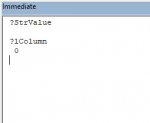Function Test()
Dim wb As Excel.Workbook
Dim xlApp As Excel.Application
Dim lColumn as Long, x As Long
Dim strValue As String
Dim rng As Object, ws as object, y as long
Set xlApp = CreateObject("Excel.Application")
xlApp.Visible = False
Set wb = xlApp.Workbooks.Open("C:\Test\Test.xlsx", False, False)
set ws = wb.sheets(1)
'wb.Sheets(1).Select '''''don't ever use Select or Activate in Excel VBA
dim lastrow as long, lColumn as long
lastrow = ws.range("A" & ws.rows.count).end(-4162).row
lColumn = ws.range("A" & ws.columns.count).end(-4159).column
for y = 2 to lastrow 'start on row2
strValue=""
for x = 2-lColumn 'start at col B
strValue = strValue & "." & ws.Cells(y, x)
next x
strValue = Right(strValue, Len(strValue) - 1)
ws.cells(y,lColumn+1).value=strValue
next y
wb.Save
wb.Close
xlApp.displayalerts=false
xlApp.Quit
End Function