Need Advise please. Had this issue for some time now, trying to show the issue in the images below, when a user inputs some check data - they open up a form, and this assigns a job number - in the below the job number is 89889.
the data is saved in a intake Table (tblIntake) and the detail is saved in a detail table. (TblIntakeDetail)
I can see the new job number is being used in the intake detail table, but when i look at the Tblintake - the job number does not look like it has been assigned.
The only time it gets assigned is when the user either closes the page down, or presses the new button to start a new job.
The sub form is a continuous form.
What am i missing ? is this possible ? Tried to force a attempt save to save the job number but it does not seem to want to work.
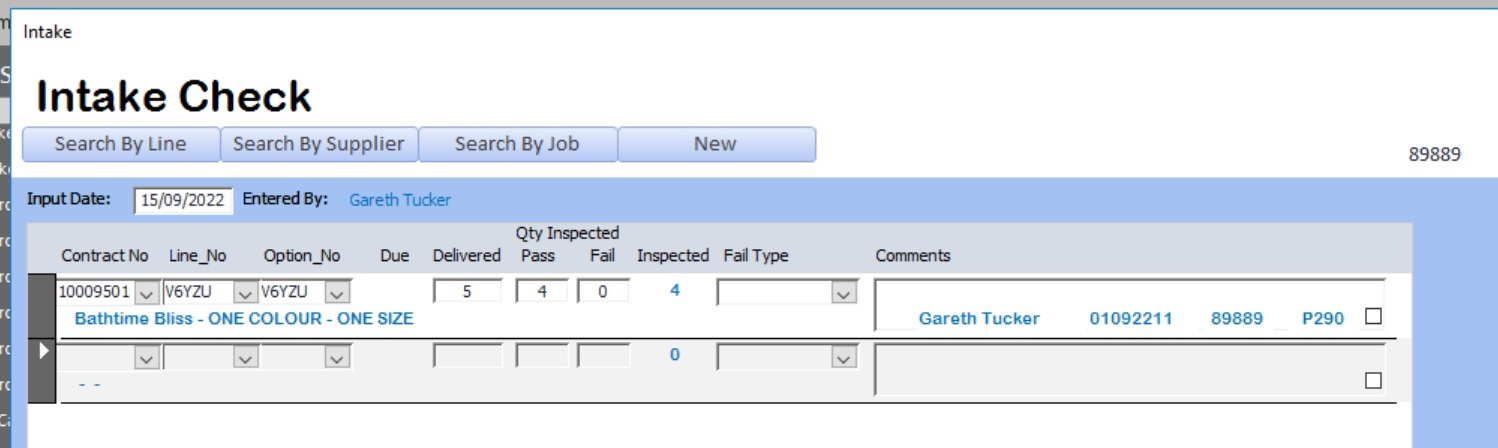
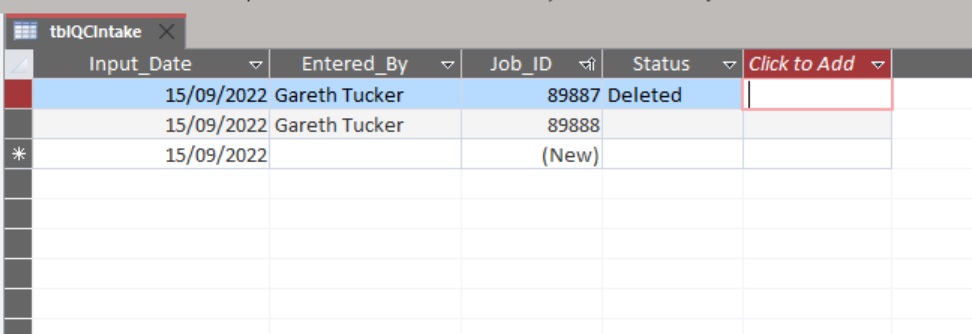
the data is saved in a intake Table (tblIntake) and the detail is saved in a detail table. (TblIntakeDetail)
I can see the new job number is being used in the intake detail table, but when i look at the Tblintake - the job number does not look like it has been assigned.
The only time it gets assigned is when the user either closes the page down, or presses the new button to start a new job.
The sub form is a continuous form.
What am i missing ? is this possible ? Tried to force a attempt save to save the job number but it does not seem to want to work.
