accessonly11
Member
- Local time
- Today, 16:51
- Joined
- Aug 20, 2022
- Messages
- 91
dear members,
i am using this append query
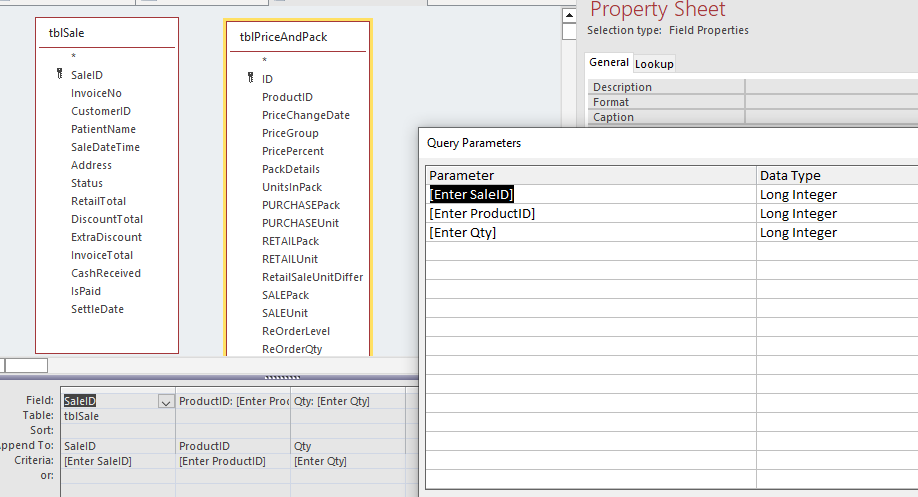
in start it was working good, but after few days, now it is behaving like this and adding about 32k records in one click. what is going wrong with it.
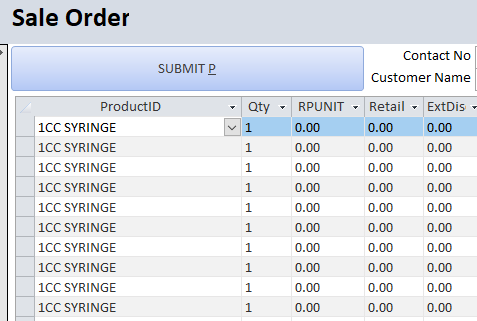
i am using this append query
in start it was working good, but after few days, now it is behaving like this and adding about 32k records in one click. what is going wrong with it.
