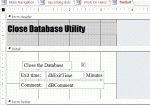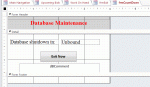Tezcatlipoca
Registered User.
- Local time
- Today, 23:28
- Joined
- Mar 13, 2003
- Messages
- 246
I'm trying to impliment an autokick when idle process to my database, but am running into a problem and am not too sure how to resolve it.
Ok, basically I have an autoexec macro on my database which opens the form
DetectIdleTime as hidden. This form has its Timer Interval set to 1000 and its On Timer set to:
I also have a module - called Form - which has the code:
Now this works absolutely perfectly in it's current state (i.e. closing after 1 minute of idleness), but whenever I try to change the time - by altering the Const IDLEMINUTES = 1 line - to that required (in this case 10 minutes), the database refuses to close after that period of idleness.
I'm sure I'm missing something mind-numbingly simple, but can't for the life of me see what it is...
Ok, basically I have an autoexec macro on my database which opens the form
DetectIdleTime as hidden. This form has its Timer Interval set to 1000 and its On Timer set to:
Code:
Sub Form_Timer()
' IDLEMINUTES determines how much idle time to wait for before
' running the IdleTimeDetected subroutine.
Const IDLEMINUTES = 1
Static PrevControlName As String
Static PrevFormName As String
Static ExpiredTime
Dim ActiveFormName As String
Dim ActiveControlName As String
Dim ExpiredMinutes
On Error Resume Next
' Get the active form and control name.
ActiveFormName = Screen.ActiveForm.Name
If Err Then
ActiveFormName = "No Active Form"
Err = 0
End If
ActiveControlName = Screen.ActiveControl.Name
If Err Then
ActiveControlName = "No Active Control"
Err = 0
End If
' Record the current active names and reset ExpiredTime if:
' 1. They have not been recorded yet (code is running
' for the first time).
' 2. The previous names are different than the current ones
' (the user has done something different during the timer
' interval).
If (PrevControlName = "") Or (PrevFormName = "") _
Or (ActiveFormName <> PrevFormName) _
Or (ActiveControlName <> PrevControlName) Then
PrevControlName = ActiveControlName
PrevFormName = ActiveFormName
ExpiredTime = 0
Else
' ...otherwise the user was idle during the time interval, so
' increment the total expired time.
ExpiredTime = ExpiredTime + Me.TimerInterval
End If
' Does the total expired time exceed the IDLEMINUTES?
ExpiredMinutes = (ExpiredTime / 1000) / 60
If ExpiredMinutes >= IDLEMINUTES Then
' ...if so, then reset the expired time to zero...
ExpiredTime = 0
' ...and call the IdleTimeDetected subroutine.
IdleTimeDetected ExpiredMinutes
End If
End SubI also have a module - called Form - which has the code:
Code:
Option Compare Database
Sub IdleTimeDetected(ExpiredMinutes)
Application.Quit acSaveQuitSaveNone
End SubNow this works absolutely perfectly in it's current state (i.e. closing after 1 minute of idleness), but whenever I try to change the time - by altering the Const IDLEMINUTES = 1 line - to that required (in this case 10 minutes), the database refuses to close after that period of idleness.
I'm sure I'm missing something mind-numbingly simple, but can't for the life of me see what it is...