Hello all,
In my database I have a table "images" that is ODBC linked to a SQL Server table. I have two forms for this table, frmAddImage and frmEditImage. I have no problem adding data and updating data using the two forms, but I cannot delete records using the forms. I can however, delete the record by opening the table view in access, right clicking on the row, and clicking "delete". This method deletes the record in both Access and SQL Server. But I need a front-end method on a form for the end user to delete records if necessary. And before you ask, yes, there is a primary key (imageID) and it is assigned and recognized in both Access and SQL Server.
I have tried deleting the records using both the acCmdDeleteRecord and RunSQL DELETE methods:
And:
For both of them I get this error message that says I'm about to delete 0 rows from the specified table.
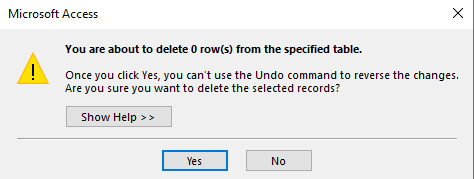
After clicking Yes, I check the table and the record still exists.
Does anyone have any ideas?
Thanks!
In my database I have a table "images" that is ODBC linked to a SQL Server table. I have two forms for this table, frmAddImage and frmEditImage. I have no problem adding data and updating data using the two forms, but I cannot delete records using the forms. I can however, delete the record by opening the table view in access, right clicking on the row, and clicking "delete". This method deletes the record in both Access and SQL Server. But I need a front-end method on a form for the end user to delete records if necessary. And before you ask, yes, there is a primary key (imageID) and it is assigned and recognized in both Access and SQL Server.
I have tried deleting the records using both the acCmdDeleteRecord and RunSQL DELETE methods:
Code:
Private Sub CmdDelete_Click()
If MsgBox("Are you sure you want to delete this image? This action cannot be undone.", vbYesNo, "WARNING") = vbYes Then
DoCmd.RunCommand acCmdDeleteRecord
MsgBox "Image deleted from database.", vbOKOnly, ""
Else
Exit Sub
End If
End Sub
Code:
Private Sub CmdDelete_Click()
If MsgBox("Are you sure you want to delete this image? This action cannot be undone.", vbYesNo, "WARNING") = vbYes Then
DoCmd.RunSQL ("DELETE * FROM Images WHERE ImageID = Forms!frmEditImage!cboImageID")
MsgBox "Image deleted from database.", vbOKOnly, ""
Else
Exit Sub
End If
End SubFor both of them I get this error message that says I'm about to delete 0 rows from the specified table.
After clicking Yes, I check the table and the record still exists.
Does anyone have any ideas?
Thanks!
