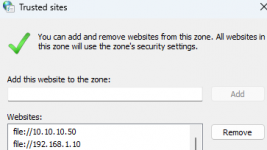I have been an access developer for a very long time, I have a back end database on a QNAP file server 192.168.1.10.
I have always connected to that back end using some VBA code with local machines on a FLAT VLAN 192.168.1.0.
So imagine my annoyance when i go to connect to that database at an event and I get a complaint when relinking my tables that I can't connect to the database because my network share is not in a trusted location.... I have always added 192.168.1.10 (or whatever the currentproject.path is) to the truted locations via a registry entry in the software. This only happens on machines that have full O365 installs nothing that uses the runtime libraries (I assume because they have updates turned off)

I fully get the internet block but is this an update that has broken intranet too? I opened trusted locations and indeed my \\192.168.1.10 is in there but it greyed out as being disabled, and nothing I do can re-enable it. So as a ridiculous work around I'm referring to the QNAP as its network host name \\QNAPServer\Backend.accddb
So that works on some machines of full O365 and on others I ended up modifying the hosts file to put in a static DNS entry for QNAPServer 192.168.1.10.
This is beyond frustrating, Im not sure if a windows update has broken something or what? Is there a better work around? Why doesn't my registry entry of the trusted location work anymore because even if i use the access interface of the Trust center I can't add this intranet location.
Its so frustrating because this is so simple and the interface seems to support it still yet but i can't do it. Ive included some screenshots as well.
David
I have always connected to that back end using some VBA code with local machines on a FLAT VLAN 192.168.1.0.
So imagine my annoyance when i go to connect to that database at an event and I get a complaint when relinking my tables that I can't connect to the database because my network share is not in a trusted location.... I have always added 192.168.1.10 (or whatever the currentproject.path is) to the truted locations via a registry entry in the software. This only happens on machines that have full O365 installs nothing that uses the runtime libraries (I assume because they have updates turned off)

Macros from the internet are blocked by default in Office - Deploy Office
Provides guidance for admins about how Office blocks macros in files from the internet.
learn.microsoft.com
I fully get the internet block but is this an update that has broken intranet too? I opened trusted locations and indeed my \\192.168.1.10 is in there but it greyed out as being disabled, and nothing I do can re-enable it. So as a ridiculous work around I'm referring to the QNAP as its network host name \\QNAPServer\Backend.accddb
So that works on some machines of full O365 and on others I ended up modifying the hosts file to put in a static DNS entry for QNAPServer 192.168.1.10.
This is beyond frustrating, Im not sure if a windows update has broken something or what? Is there a better work around? Why doesn't my registry entry of the trusted location work anymore because even if i use the access interface of the Trust center I can't add this intranet location.
Its so frustrating because this is so simple and the interface seems to support it still yet but i can't do it. Ive included some screenshots as well.
David
Last edited: