Kill_Switch
Go Easy I'm New
- Local time
- Today, 03:43
- Joined
- Apr 23, 2009
- Messages
- 58
I have abandonded all hope of me getting this to work by myself and have came to well, here.
I have searched the forums, and have seen many search/filter forms, but I can't seem to get them to work. I have tried http://allenbrowne.com/ser-62.html and just turns into one big fail. Been trying to get this to work for about 16 hours now, with about 4 hours of break time. And I'm about to fall asleep at my chair. As I'm push by work to get this going to save our supply database.
I have a Table with the following info:
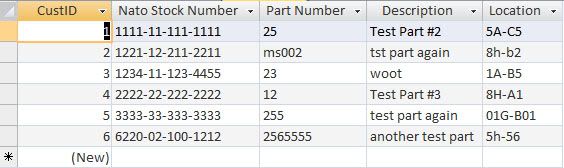
And I wish to have a filter, that basically when a user needs to look for a part. All they have to do is enter either a partial Nato Stock Number (we usually use the last 4 #'s) or the part number. And it will filter those results out, displaying all the headers above in the table (NSN, Part, Description, Location)
I really like Allen Brown's method, but I can't for the life of me to get it to work. All I want is the "Contains" box, and the filter button and the reset button, and the results.
Don't know if it's the lack of sleep, or the pressure to get it working, or both.
Thanks all for steering me in the direction in advanced.
I have searched the forums, and have seen many search/filter forms, but I can't seem to get them to work. I have tried http://allenbrowne.com/ser-62.html and just turns into one big fail. Been trying to get this to work for about 16 hours now, with about 4 hours of break time. And I'm about to fall asleep at my chair. As I'm push by work to get this going to save our supply database.
I have a Table with the following info:
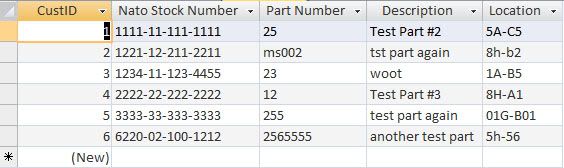
And I wish to have a filter, that basically when a user needs to look for a part. All they have to do is enter either a partial Nato Stock Number (we usually use the last 4 #'s) or the part number. And it will filter those results out, displaying all the headers above in the table (NSN, Part, Description, Location)
I really like Allen Brown's method, but I can't for the life of me to get it to work. All I want is the "Contains" box, and the filter button and the reset button, and the results.
Don't know if it's the lack of sleep, or the pressure to get it working, or both.
Thanks all for steering me in the direction in advanced.
Last edited:
