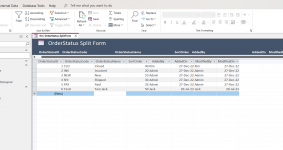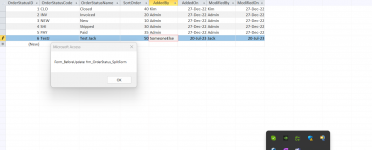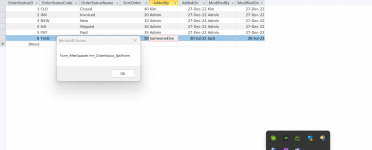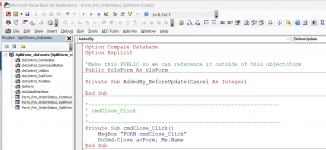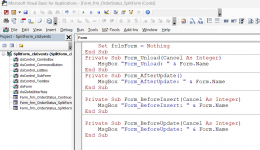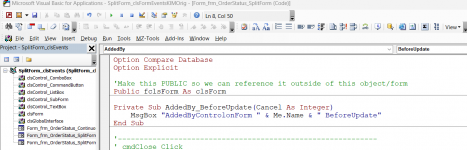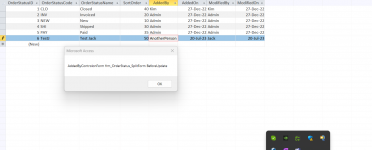AccessAllstars
New member
- Local time
- Today, 05:05
- Joined
- Apr 26, 2023
- Messages
- 19
I have attached a database which contains a sample the issue I have.
I am implementing a clsForm so I don't have to paste the same code in over and over again. My class works perfectly when the form is a Standard form or Continuous form --> All events fire in the class!!! YEA (Thank you JOHN COLBY!)
The issue is when the forms’ default view is Split Form or Datasheet theFORMS Class Module events for forms update/insert/delete events don’t fire a.
What I have in the example DB
Thank you in advance,
Kim
POST COMMENTS: I have replaced the original attachment with a new version which contains the solution ( @AHeyne AND John Colby) along with documentation so that others can learn from/walk thru this.
I am implementing a clsForm so I don't have to paste the same code in over and over again. My class works perfectly when the form is a Standard form or Continuous form --> All events fire in the class!!! YEA (Thank you JOHN COLBY!)
The issue is when the forms’ default view is Split Form or Datasheet the
What I have in the example DB
- I created a form frm_OrderStatus_Continuousas a continuous form --> All Events Fire
- Open the form change the ModifiedBy name to another name
- Before and After Insert and Update events fire for the CONTROL and the FORM
- I copied the form frm_OrderStatus_Continuous and saved it as frm_OrderStatus_SplitForm
- Changed the following properties on the FORM
- Default View = Split Form
- Split Form Orientation = Datasheet on the bottom
- Split Form Splitter Bar = NO
- Open the form change the ModifiedBy name to another name
- Before and After Insert and Update events don’t fire for the CONTROL or the FORM
- Changed the following properties on the FORM
Thank you in advance,
Kim
POST COMMENTS: I have replaced the original attachment with a new version which contains the solution ( @AHeyne AND John Colby) along with documentation so that others can learn from/walk thru this.
Attachments
Last edited: