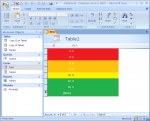I have a continuous from, which displays a recordset based on a query, in the usual way, with alternate 'BackColors' set for every other record. Is it possible to set these background colors, programatically, and IMPORTANTLY, have more than 2 colors ? The idea is to set the background color of the row according to a field criteria, in a given record, e.g.
If myDate < 1/1/2000 Then
Backcolor = RED
ElseIf myDate BETWEEN 1/1/2000 AND 31/12/2005 Then
Backcolor = BLUE
Else
Backcolor = GREEN
End If
( I know it's pseudocode, but you get the idea .... ) Many thanks, if you can help.
If myDate < 1/1/2000 Then
Backcolor = RED
ElseIf myDate BETWEEN 1/1/2000 AND 31/12/2005 Then
Backcolor = BLUE
Else
Backcolor = GREEN
End If
( I know it's pseudocode, but you get the idea .... ) Many thanks, if you can help.