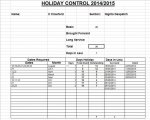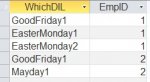Hi All,
I would like to convert this excel spread sheet to an access database, At the moment there is a tab for each employee using the same template on the attached screenshot.
How would I convert this into a normalised Access Database, Which and how many tables would I need, IE Employee table with EmpID, HolidayBooking table etc
Would the structure be something like a Holiday booking table, Fields of: BookingID, EmpID, Holiday 1, Holiday 2, Holiday3 etc. and a Staff Id table of names, Basic holidays per year information and job role.
I have played around with it but I can't seem to get the right logic flowing.
Ideally I would like the user form to look similar to the spread sheet version and also print off an report of an similar design.
I have a reasonable level of knowledge of access reports, Table,Macros and queries.
It's the Table foundation structure I'm not sure which way to approach it
Any help would be useful.
Thanks
I would like to convert this excel spread sheet to an access database, At the moment there is a tab for each employee using the same template on the attached screenshot.
How would I convert this into a normalised Access Database, Which and how many tables would I need, IE Employee table with EmpID, HolidayBooking table etc
Would the structure be something like a Holiday booking table, Fields of: BookingID, EmpID, Holiday 1, Holiday 2, Holiday3 etc. and a Staff Id table of names, Basic holidays per year information and job role.
I have played around with it but I can't seem to get the right logic flowing.
Ideally I would like the user form to look similar to the spread sheet version and also print off an report of an similar design.
I have a reasonable level of knowledge of access reports, Table,Macros and queries.
It's the Table foundation structure I'm not sure which way to approach it
Any help would be useful.
Thanks