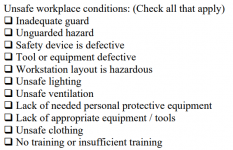waleedimtiaz
New member
- Local time
- Today, 02:25
- Joined
- Feb 14, 2023
- Messages
- 15
Hi everyone, I am new to MS Access. I just wanted to whether I can make my own Data checkboxes under a specific field.
In Access there is only Yes/No check boxes, I did use one approach by declaring Data as Fields and used Yes/No check box for each field. But I think this not the right way to do it. Is there any option in Access to create multiple checkboxes under a specific field. For example, as given below:
I want to make a Field in the table named "Unsafe working conditions", and beneath that I want all these data checkboxes in datatypes rather than Yes/No.
In Access there is only Yes/No check boxes, I did use one approach by declaring Data as Fields and used Yes/No check box for each field. But I think this not the right way to do it. Is there any option in Access to create multiple checkboxes under a specific field. For example, as given below:
I want to make a Field in the table named "Unsafe working conditions", and beneath that I want all these data checkboxes in datatypes rather than Yes/No.