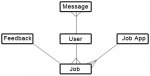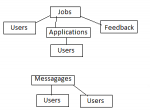Hello,
I’m looking for some advice on designing my database for an app I’m creating. Every time I do a design it looks wrong and I keep thinking there is a better way to go about it.
I can’t tell you what the actual app is going to do but it’s similar to a user being able to post a job and others applying for it. But a user can post a job and apply for a job. (Obviously not their own job) There will also be an admin but I haven’t finalised what the admin can do yet.
The users will have a profile, be able to message other users and leave feedback after a job has been completed.
This attached picture shows one of my many starting designs but I’m sure it’s not the right way to go about it.
The client and worker will have a lot fields which are the same but remember one user can be a client and worker.
Client and worker will have the usual stuff stored like username, password, forename, surname, gender, age, email, address and a picture.
A job would hold data such as job title, description, location, type of job, payment. Also additional information would be saved such as job completed and job paid.
Profiles will have general info of users stored including feedback as a client and as a worker (it’s different type of feedback). Also stuff like the amount of job completed and offered.
Not sure how to store messages between users but it’s not vital right now.
Any help is very welcome.
Kind regards,
Peter
I’m looking for some advice on designing my database for an app I’m creating. Every time I do a design it looks wrong and I keep thinking there is a better way to go about it.
I can’t tell you what the actual app is going to do but it’s similar to a user being able to post a job and others applying for it. But a user can post a job and apply for a job. (Obviously not their own job) There will also be an admin but I haven’t finalised what the admin can do yet.
The users will have a profile, be able to message other users and leave feedback after a job has been completed.
This attached picture shows one of my many starting designs but I’m sure it’s not the right way to go about it.
The client and worker will have a lot fields which are the same but remember one user can be a client and worker.
Client and worker will have the usual stuff stored like username, password, forename, surname, gender, age, email, address and a picture.
A job would hold data such as job title, description, location, type of job, payment. Also additional information would be saved such as job completed and job paid.
Profiles will have general info of users stored including feedback as a client and as a worker (it’s different type of feedback). Also stuff like the amount of job completed and offered.
Not sure how to store messages between users but it’s not vital right now.
Any help is very welcome.
Kind regards,
Peter