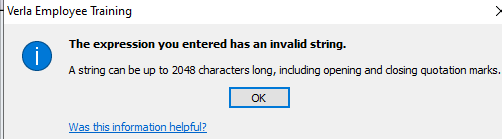Design by Sue
Registered User.
- Local time
- , 17:34
- Joined
- Jul 16, 2010
- Messages
- 816
I have a yes/no field on a report and it is working fine except I would like only the yeses to appear- not the nos. So if the record in the report is no, the space for the field is left blank.
Thanks
Thanks