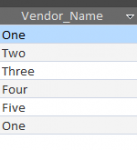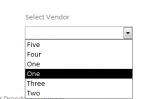Sounds to me like a normalisation [read up on it!] issue.
It sounds like you are sourcing your combo from a field in the table your choice will eventually go.
Ideally, what you want is your table where the data is being entered into, and another table where your combo data is sourced from.
So, for example, you have a data entry table for employees. When entering your employee data you want to select the office they are located.
Therefore, you do not source your combo from the data entry table (which is what I suspect you may be doing) but from an office table.
Using my example, we would have our employees table
tblEmployees
EmployeeID (Primary Key; Autonumber)
Forename
Surname
Email
OfficeID (Foreign Key, Number)
Then we have a table for our offices.
tblOffices
OfficeID (Primary Key; Autonumber)
OfficeName
Address1
Address2
So, our data entry form is bound to a query based on our Employees table. If we had 100 people in there, split across four offices, then supplying our combobox with data from that table is going to give us 100 instances of the office, with many duplications.
Therefore we source our combo from the Offices table, like the sample SQL below
SELECT OfficeID, OfficeName
FROM tblOffices
ORDER BY OfficeName;
This way, we will only have one instance of each Office.
[Makes maintenance of the database easier, too.]
If this is not what your issue is, then sorry for dragging this out, but at least it may be useful to someone in future.