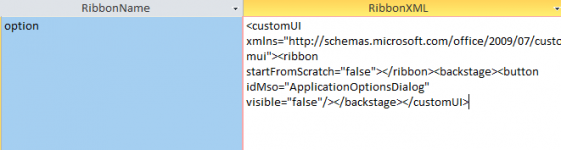Hello Folks,
i have got the following Problem, i want to load a ribbon with vba that disabels the option button for my frontend.
When i load it manually it works perfect but it doesn't work in vba.
I get the error 32610: (Name of my DB) cannot load customization 'option'. This customization name was already loaded.
But i had the standard ribbon activated before. I didn't really find much on the Internet about this Issue, I hope somebody can help
Thank you
i have got the following Problem, i want to load a ribbon with vba that disabels the option button for my frontend.
When i load it manually it works perfect but it doesn't work in vba.
I get the error 32610: (Name of my DB) cannot load customization 'option'. This customization name was already loaded.
But i had the standard ribbon activated before. I didn't really find much on the Internet about this Issue, I hope somebody can help
Thank you