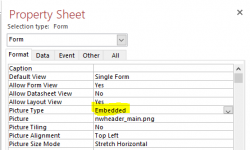You are using an out of date browser. It may not display this or other websites correctly.
You should upgrade or use an alternative browser.
You should upgrade or use an alternative browser.
Extracting the images in Access Image Gallery
- Thread starter aref
- Start date
June7
AWF VIP
- Local time
- Yesterday, 21:16
- Joined
- Mar 9, 2014
- Messages
- 6,139
What is Access Gallery? An Access database?
Review https://learn.microsoft.com/en-us/o...a-Access-Objects/work-with-attachments-in-dao
Review https://learn.microsoft.com/en-us/o...a-Access-Objects/work-with-attachments-in-dao
Yes, they do.Has anyone tried adding the images directly to MSysRecources? Do they then show up in the gallery?
arnelgp
..forever waiting... waiting for jellybean!
- Local time
- Today, 14:16
- Joined
- May 7, 2009
- Messages
- 20,733
embedded in the form
- Local time
- Yesterday, 22:16
- Joined
- Oct 29, 2018
- Messages
- 22,805
The only way I know how to get a copy of the embedded image is by exporting the form to XML.Hello, thank you for your kindness. It was great.
I have another question?
When an image is embedded in the form, where is this image stored and accessible?
MajP
You've got your good things, and you've got mine.
- Local time
- Today, 01:16
- Joined
- May 21, 2018
- Messages
- 10,011
See solution
Code:
Public Function savePictInForm(frm As Access.Form)
Dim fname As String 'The name of the file to save the picture to
Dim pngImage As String 'Stores the image data as a string
Dim iFileNum As Double
fname = CurrentProject.Path & "\Temp.png"
iFileNum = FreeFile 'The next free file from the file systemc
pngImage = StrConv(frm.PictureData, vbUnicode) 'Convert the byte array to a string
MsgBox "Saved to: " & fname
'Writes the string to the file
Open fname For Binary Access Write As iFileNum
Put #iFileNum, , pngImage
Close #iFileNum
End Function
Public Function savePictInControl(ctrl As Access.Control)
Dim filename As String 'The name of the file to save the picture to
Dim strImage As String 'Stores the image data as a string
Dim iFileNum As Double
Dim realName As String
realName = ctrl.Picture
filename = CurrentProject.Path & "\" & realName
iFileNum = FreeFile 'The next free file from the file systemc
strImage = StrConv(ctrl.PictureData, vbUnicode) 'Convert the byte array to a string
Debug.Print pngImage
MsgBox "Saved to: " & filename
'Writes the string to the file
Open filename For Binary Access Write As iFileNum
Put #iFileNum, , strImage
Close #iFileNum
End FunctionI have tried this....The record gets saved into MSysResources but is doesn't get and Extension and when double clicking the attachment field the file is not recognized.You can also change the embedded image (in the form) from embedded to shared, then it will be stored in MSysResources.
Any ideas? Thanks for your help
arnelgp
..forever waiting... waiting for jellybean!
- Local time
- Today, 14:16
- Joined
- May 7, 2009
- Messages
- 20,733
you use "another" code to extract Images from MsysResources table.
the code will save to "Image" folder on where your db is.
Code:
Option Compare Database
Option Explicit
Public Sub subExtractImageFromMsys()
Dim db As DAO.Database
Dim rs_p As DAO.Recordset2
Dim rs_c As DAO.Recordset2
Dim sPath As String
Dim sFile As String
sPath = CurrentProject.Path & "\Images\"
Set db = CurrentDb
Set rs_p = db.OpenRecordset("select * from MsysResources where [type]='img';", dbOpenDynaset)
With rs_p
If Not (.BOF And .EOF) Then
.MoveFirst
subForceMKDir sPath
Do Until .EOF
Set rs_c = .Fields("Data").Value
sFile = sPath & .Fields("Name") & "." & .Fields("Extension")
If Len(Dir$(sFile)) <> 0 Then
Kill sFile
End If
rs_c.Fields("FileData").SaveToFile sFile
Set rs_c = Nothing
.MoveNext
Loop
MsgBox "Done extracting Images to " & sPath
End If
.Close
End With
Set rs_p = Nothing
Set db = Nothing
End Sub
Public Sub subForceMKDir(ByVal sPath As String)
Dim var As Variant, v As Variant
Dim sPth As String
var = Split(sPath, "\")
On Error Resume Next
For Each v In var
sPth = sPth & v
VBA.MkDir sPth
sPth = sPth & "\"
Next v
End Subthe code will save to "Image" folder on where your db is.
Last edited:
Hi arnelgp,
Thanks for taking the time to respond. I am not actually trying to extract and save the images stored in the MSysResource table.
I am trying to save an inbuilt MS Access image into that table so I can use it as a shared image to be able to swap the picture of a button at runtime.
I was trying the method Joseph P mentioned.
Josef P. said:
You can also change the embedded image (in the form) from embedded to shared, then it will be stored in MSysResources.
I created a button, set the picture type to embedded and selected the down arrow.
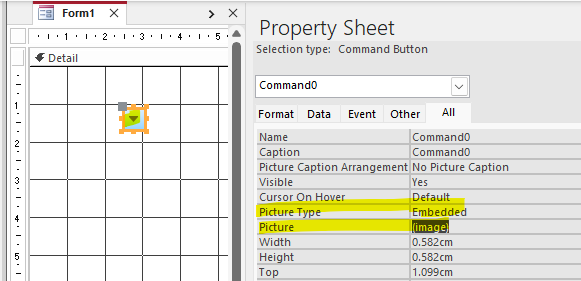
Then according to Josef P, If I change the Picture Type to Shared it will place a copy into MSysResources which it appears to do however it appears to be incomplete. See my images above.
Thanks anyway.
Any other suggestions
Thanks for taking the time to respond. I am not actually trying to extract and save the images stored in the MSysResource table.
I am trying to save an inbuilt MS Access image into that table so I can use it as a shared image to be able to swap the picture of a button at runtime.
I was trying the method Joseph P mentioned.
Josef P. said:
You can also change the embedded image (in the form) from embedded to shared, then it will be stored in MSysResources.
I created a button, set the picture type to embedded and selected the down arrow.
Then according to Josef P, If I change the Picture Type to Shared it will place a copy into MSysResources which it appears to do however it appears to be incomplete. See my images above.
Thanks anyway.
Any other suggestions
arnelgp
..forever waiting... waiting for jellybean!
- Local time
- Today, 14:16
- Joined
- May 7, 2009
- Messages
- 20,733
did you change it again to "shared" (to save it to MsysResources)?selecting emdedded as the picture type
Similar threads
- Replies
- 12
- Views
- 632
- Replies
- 0
- Views
- 459
Users who are viewing this thread
Total: 1 (members: 0, guests: 1)