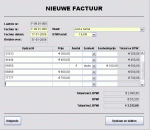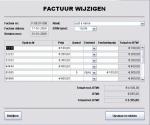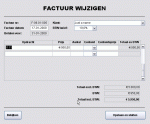Vulcan1500
Registered User.
- Local time
- Today, 03:27
- Joined
- Nov 13, 2007
- Messages
- 143
In MS Access 2003 I have a form and subform. The form is a basic invoice and the subform is per record an invoice line (approx 10 lines within the subform window). Each record does calculate the price ex VAT and after adding a record the total invoice price ex and incl VAT is calculated in the form. My problems are:
1. Going to a new line in the subform an after update event recalculates the total invoice price and returns to the first line of the subform. Can I send it to the last (new) line?
2. Once I move to the 11th line I first have to scroll down to get this line in view. How can I keep the last line in view?
Hopefully one of you can help me with these questions. They kept me bussy for the last few days! Thanks in advance!

1. Going to a new line in the subform an after update event recalculates the total invoice price and returns to the first line of the subform. Can I send it to the last (new) line?
2. Once I move to the 11th line I first have to scroll down to get this line in view. How can I keep the last line in view?
Hopefully one of you can help me with these questions. They kept me bussy for the last few days! Thanks in advance!