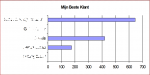I think a solution might be to have a table with ten records numbered 1 through ten with the fields that need to be displayed in the form. Let's call this the GraphTable. This table would be bound to the form. When the form is loaded a recordset, global to the form, and base on a sorted query of the data would be opened and the data from first ten records (or is it five?) would be copied to the GraphTable and the form would be requery. The next and previous ten record buttons would just move the recordset position forward and backwards and copy the data to the GraphTable.
After I get the details I requested in my previous post I create a prototype of this solution for you.