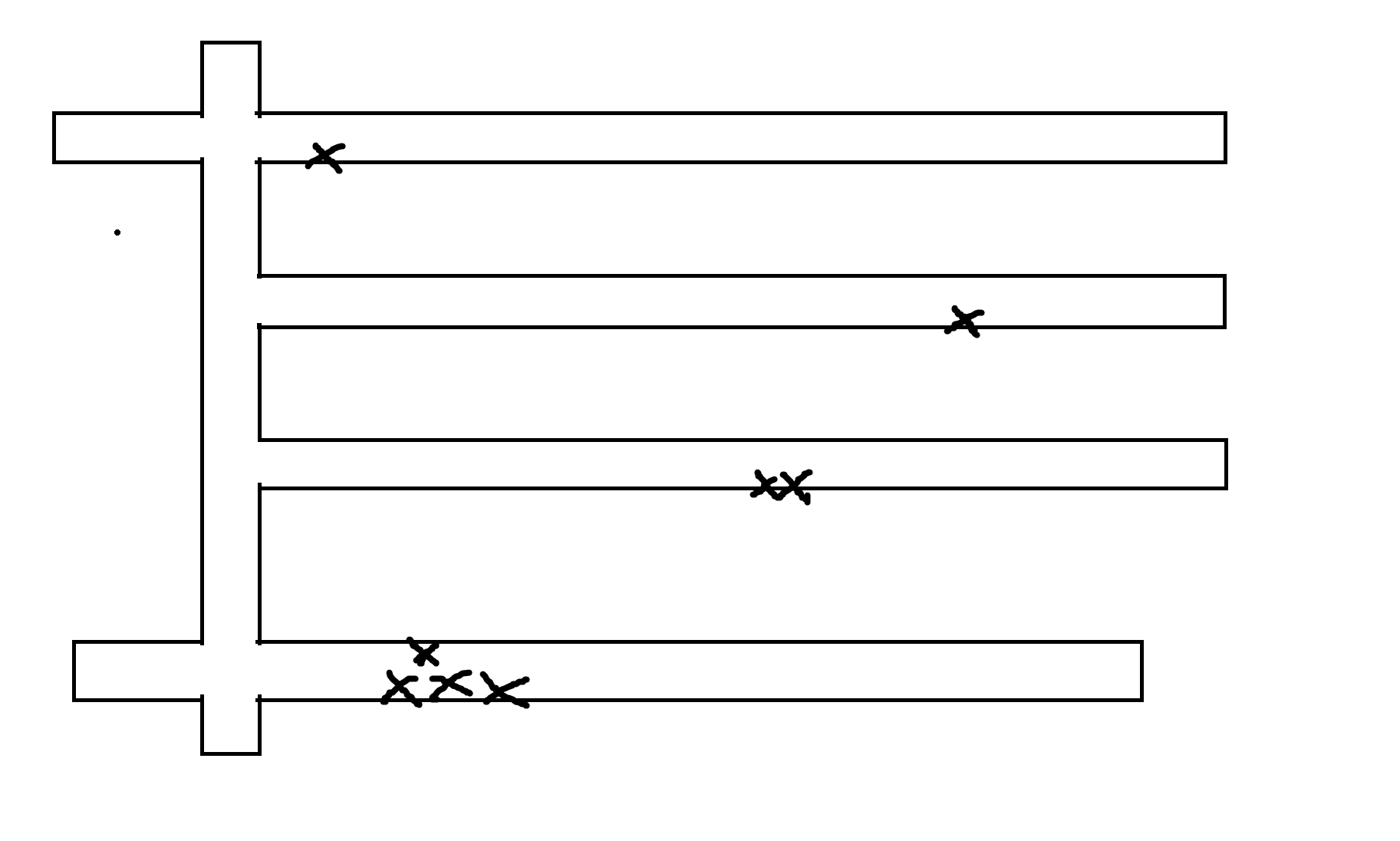If you look at this
haha! We got plenty of liferafts! Thanks MajP, is working good. Attached is idea of the jobs pane. I think when a new dot is moved to the plan/deck then it would ideally open up a new record/job for this new dot that has been added, this would highlight as a new job in the jobs detail pane...
www.access-programmers.co.uk
In this example you are dropping tasks on to a "floor plan" of a ship, to represent locations of task to take place. Also you can select multiple "floor plans". Similar to your idea of assigning risks to different Project Sites.
I use the term "floor plan" because this idea originated from dropping images of different tables on to a restaurant floor plan.
Imagine instead of tasks you are dropping risks on to a site location. Notice how the tasks get colored based on priority So I think this can be modified very easily. You can even try by changing the names of the 5 floor plans and placing your own images in the FloorDrawing attachments. You should see dots on your images. You can then move the dots (tasks) around on the image.
tblFloor
tblFloor
| FloorID | FloorName | FloorDescription | FloorDrawing |
|---|
1 | Profile | | 1 |
2 | Sun deck | | 1 |
3 | Bridge deck | | 1 |
4 | Main deck | | 1 |
5 | Lower deck | | 1 |
The question is do you want to simply place a risk on the map like I do with a task. I click and drop. Then you can drag and drop as necessary to place it more correctly.
Or do you need to georeference the risk somehow? Example would be you enter location RM167 int the table and it synchronizes to some part of the image representing room 167. I have another example where I do this by storing latitude and longitude of a city and have a conversion to relate it to the forms X, Y (left, top) location. The first method of simply dropping on the "image" is already done in the demo so that is easy. Geo-referencing can get hard unless these sites can be laid out in a perfect grid.
I noticed that in your main table you store the riskcolor. I would assume that is incorrect, not normalized. The color should be stored in a reference table and the color is determined based on some level of risk.
In my example I select a priority for the task and this tables determines the color of the image to show.
tblFloorComponents
tblFloorComponents
| ComponentTypeID | ComponentDescription | ImageName |
|---|
7 | Urgent Priority | Red |
5 | High Priority | Yellow |
6 | Low Priority | Green |
2 | Next Season | Purple |
4 | Refit Item | Black |
8 | Unassigned | Unassigned |
Is a colored dot sufficient for what you want to show? Your map would show clusters of dots and likely the severe are red and least severe are green.