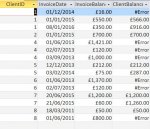Hi guys,
I am trying to do a simple query to get the running total from a field. I have ClientID, InvoiceDate, and InvoiceBalance fields and I am simply trying to get the running total of the InvoiceBalance field for each ClientID by InvoiceDate.
Now I've used the formula
But this seems to work only on select fields and give me #Error on others. See attachment for a picture of my error.
What am I doing wrong??
I am trying to do a simple query to get the running total from a field. I have ClientID, InvoiceDate, and InvoiceBalance fields and I am simply trying to get the running total of the InvoiceBalance field for each ClientID by InvoiceDate.
Now I've used the formula
ClientBalance: CCur(DSum("[InvoiceBalance]","Test","ClientID =" & [ClientID] & "AND InvoiceDate <=#" & [InvoiceDate] & "#"))
But this seems to work only on select fields and give me #Error on others. See attachment for a picture of my error.
What am I doing wrong??