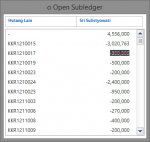Dear All
I have 2 form, form1 and form 2 (picture attached)
In Form 1 (main form) there are "reference" field with key pressed event
then call form 2 (list of reference that user can choose)
In form 2
the problem is, when "enter" key pressed (keypress event), selection will move to next record
so the data that transferred to form 1 is wrong (next record)
the question is : how to save current record in form 2 before enter and send the data to form 1
thank you and iam sorry for my bad English
allan
I have 2 form, form1 and form 2 (picture attached)
In Form 1 (main form) there are "reference" field with key pressed event
then call form 2 (list of reference that user can choose)
In form 2
the problem is, when "enter" key pressed (keypress event), selection will move to next record
so the data that transferred to form 1 is wrong (next record)
the question is : how to save current record in form 2 before enter and send the data to form 1
thank you and iam sorry for my bad English
allan