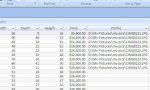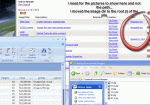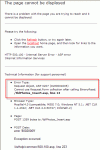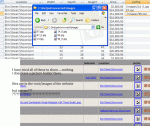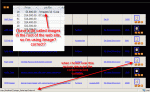i have created a access db with a column called picfile
i have in that column........ the path to the pictures
ex. c:\images\"image_name"
i have setup a record set to connect to the db - "works"
I can retreave all data in the db via a web page but the pictures do not show up...........????? i need them to show up on the main page and then in a details page as well.......
is there some trick to this? as long as it text, etc works fine.....
help please....
i have in that column........ the path to the pictures
ex. c:\images\"image_name"
i have setup a record set to connect to the db - "works"
I can retreave all data in the db via a web page but the pictures do not show up...........????? i need them to show up on the main page and then in a details page as well.......
is there some trick to this? as long as it text, etc works fine.....
help please....