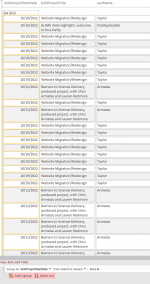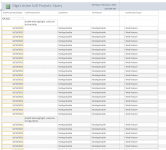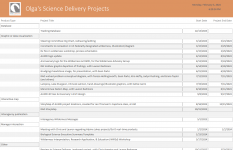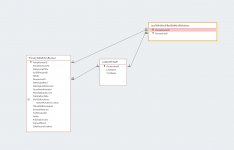Missomissou
Member
- Local time
- Today, 05:15
- Joined
- Jan 30, 2024
- Messages
- 51
I have a table with multiple multivalue fields. I created a query to list active projects (those with no end date). The query appears to be working fine, but though the report will group by any other (and all other) field in the query, for some reason, it won't group by date. Instead, it's adding a heading "Q4 2022", and then listing every instance of the date below. I assume each of these instances is associated with one or more of the multivalue fields in the original table, but I have no idea how to fix it in the report. Any ideas?
Here's a screen shot of the query design:
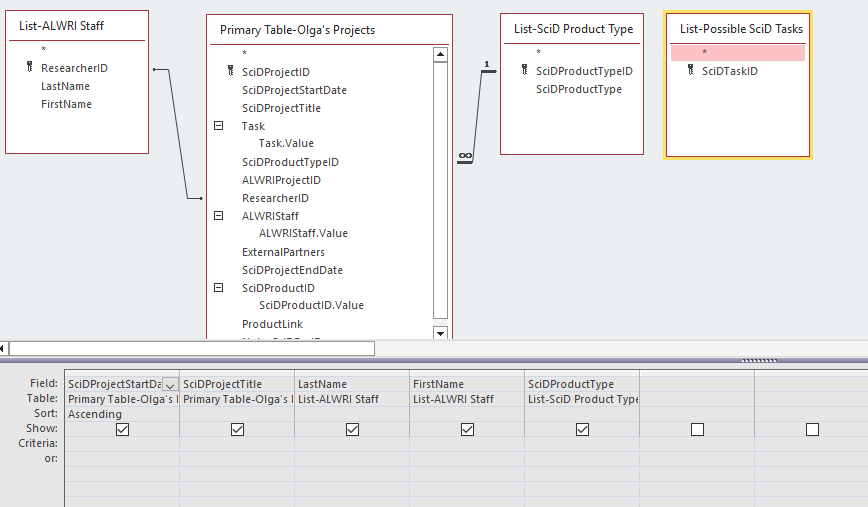
And here's one of the report with group by date, and each subsequent field:
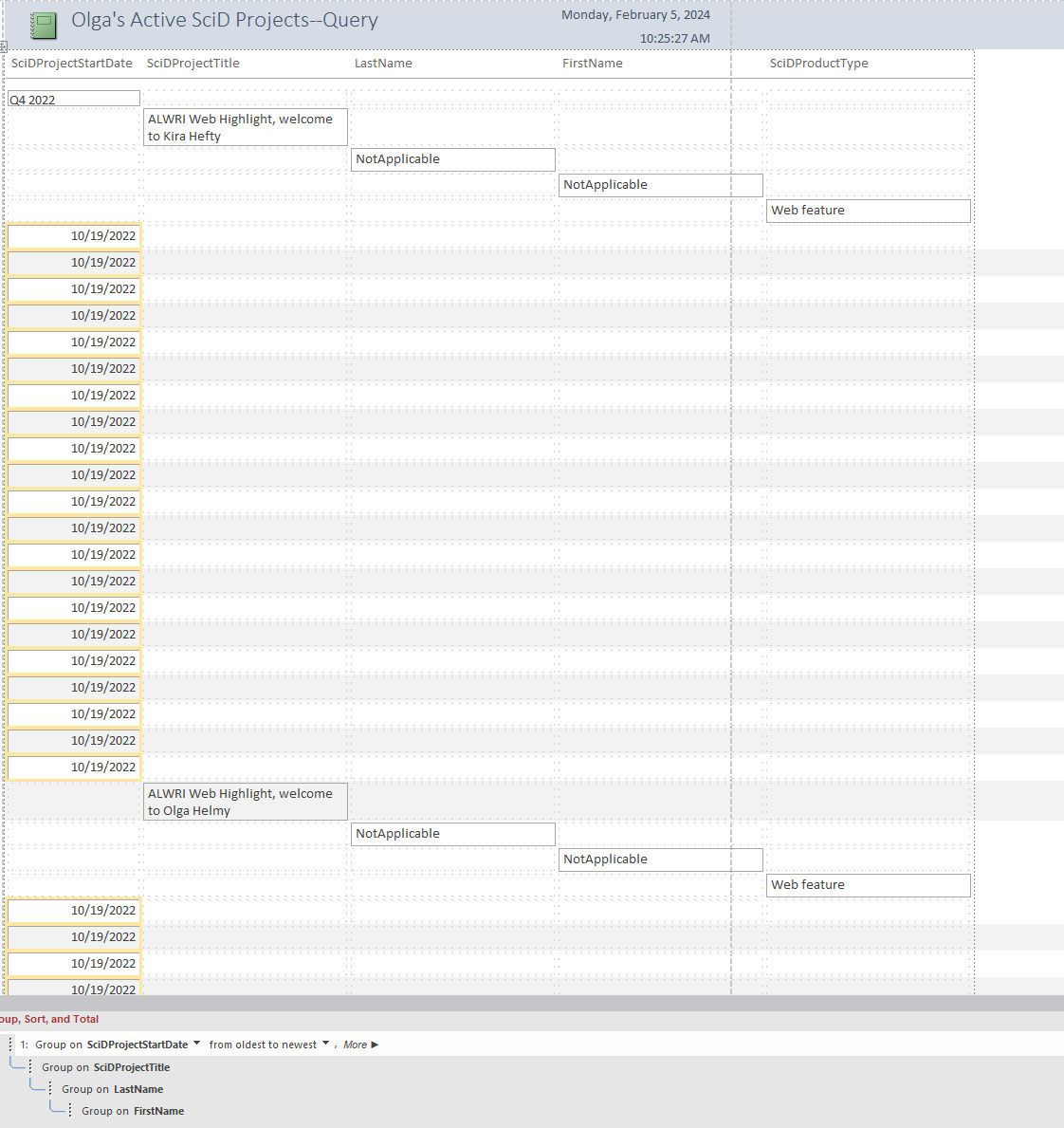
Here's a screen shot of the query design:
And here's one of the report with group by date, and each subsequent field: