Good morning 
I have a button on the main screen that the user presses to backup the database and exit the system. I realise it's not the ideal backup solution, but it's what was requested and works for them. The button creates a sub-directory in existing directory "Database Backups" with the name containing the date and time.
The code in the "Click" event reads as follows:
In the initial startup procedure, this happens
My problem is that the code currently backs up all the Access files, because of this line:
making the backups very big, when all I really need to back up is the highlighted database file.
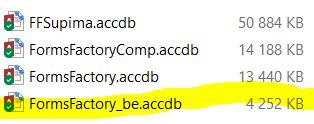
I have tried various ways of only backing up the '_be' file, but get the file access error 75. The directory is created correctly, but the system crashes when trying to write the file.
This was my latest (failed) attempt
Any thoughts?
TIA
I have a button on the main screen that the user presses to backup the database and exit the system. I realise it's not the ideal backup solution, but it's what was requested and works for them. The button creates a sub-directory in existing directory "Database Backups" with the name containing the date and time.
The code in the "Click" event reads as follows:
Code:
Dim str As String
Dim MD_Date As Variant
Dim fs As Object
Dim source As String
Const conPATH_FILE_ACCESS_ERROR = 75
On Error GoTo btnBackup
btnBackup:
'Set Path for Backups
MD_Date = Format(Date, "dd-mm-yyyy ") & Format(Time, "hh-mm-ss")
str = strBackupPath & MD_Date
'Source = where the data is stored
source = CurrentProject.Path & "\"
MkDir str
Set fs = CreateObject("Scripting.FileSystemObject")
'Change the file extension as needed
fs.CopyFile source & "*.accdb", str
Set fs = Nothing
MsgBox "Data backup at " & vbCrLf & MD_Date & vbCrLf & "successful!", _
vbInformation, "Backup Successful"In the initial startup procedure, this happens
Code:
strBackupPath = "C:\Users\Estelle\Dropbox\FF Documents\Database Backups\"My problem is that the code currently backs up all the Access files, because of this line:
Code:
fs.CopyFile source & "*.accdb", strI have tried various ways of only backing up the '_be' file, but get the file access error 75. The directory is created correctly, but the system crashes when trying to write the file.
This was my latest (failed) attempt
Code:
fs.CopyFile source & "*_be.accdb", strAny thoughts?
TIA
