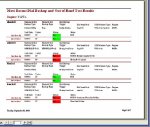I apologize up front for the length of this post, I need the clarity in question formulation for my own sake 
I'm having some trouble, and having searched through the listing have not found a complete answer to my problem. The environment is as such:
We are responsible for testing Out Of Band functionality and testing Dial Backup functionality for about 40 routers. The test dates for each type of test and each router can be different. For example:
RTRName RouterName1
OOBTestDate 8/28/03
DBUTestDate 8/19/03
RTR Name RouterName2
OOBTestDate 8/23/03
DBUTestDate 8/21/03
I am trying to design, based on a query, a report that displays last test date for each router of each test and status. I have 3 tables capturing the necessary information (I have attached an image of my relationships). They are:
RouterDetailTBL w/ Fields
ID (AutoNumber)
Other Lookup and text fields identifying the routers
DBUTestResultsTBL w/ Fields
DBUTestDate
DBUTester
DBUStatus
DBUNotes
DBURouterID -- Child (linked) to RouterDetailTBL.ID
OOBTestResultsTBL w/ Fields
OOBTestDate
OOBTester
OOBStatus
OOBNotes
OOBRouterID -- Child (linked) to RouterDetailTBL.ID
My report needs to list each router with the last test date and other information for each type of test.
So, can this be done with a query or a series of queries? Would it be better to have a fourth table for consolidated information and then base the report on this new table? Independently, I can get the two test tables (based on queries) to list the most recent test date for each ID, but how do I relate them back to the RouterDetailTBL to complete the report?
Thanks for any suggestions.
Ian
I'm having some trouble, and having searched through the listing have not found a complete answer to my problem. The environment is as such:
We are responsible for testing Out Of Band functionality and testing Dial Backup functionality for about 40 routers. The test dates for each type of test and each router can be different. For example:
RTRName RouterName1
OOBTestDate 8/28/03
DBUTestDate 8/19/03
RTR Name RouterName2
OOBTestDate 8/23/03
DBUTestDate 8/21/03
I am trying to design, based on a query, a report that displays last test date for each router of each test and status. I have 3 tables capturing the necessary information (I have attached an image of my relationships). They are:
RouterDetailTBL w/ Fields
ID (AutoNumber)
Other Lookup and text fields identifying the routers
DBUTestResultsTBL w/ Fields
DBUTestDate
DBUTester
DBUStatus
DBUNotes
DBURouterID -- Child (linked) to RouterDetailTBL.ID
OOBTestResultsTBL w/ Fields
OOBTestDate
OOBTester
OOBStatus
OOBNotes
OOBRouterID -- Child (linked) to RouterDetailTBL.ID
My report needs to list each router with the last test date and other information for each type of test.
So, can this be done with a query or a series of queries? Would it be better to have a fourth table for consolidated information and then base the report on this new table? Independently, I can get the two test tables (based on queries) to list the most recent test date for each ID, but how do I relate them back to the RouterDetailTBL to complete the report?
Thanks for any suggestions.
Ian