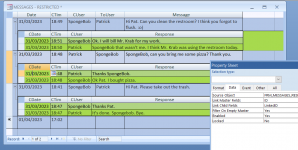Have anyone ran into this issue?
I have a form with a subform. Both are viewed in datasheet view. When I set the main datasheet form to no edit, the subfrom (viewed in datasheet view) no longer offers a new record input line. Any ideas? Thanks.
I have a form with a subform. Both are viewed in datasheet view. When I set the main datasheet form to no edit, the subfrom (viewed in datasheet view) no longer offers a new record input line. Any ideas? Thanks.