LarryE
Well-known member
- Local time
- Today, 01:50
- Joined
- Aug 18, 2021
- Messages
- 1,112
Suppose you have an event venue. Each event has a Beginning Date, a Beginning Time, an Ending Date and Ending Time. I have had success with the following formula used in a textbox to calculate the hours between dates and times:
=DateDiff("n",EventBeginDate & " " & EventBeginTime,EventEndDate & " " & EventEndTime)/60
Example 1:
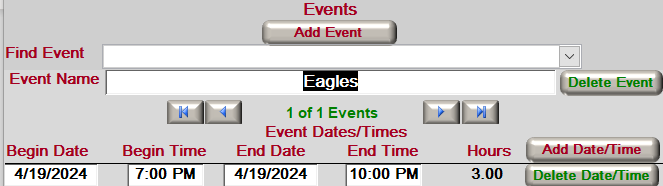
Example 2:
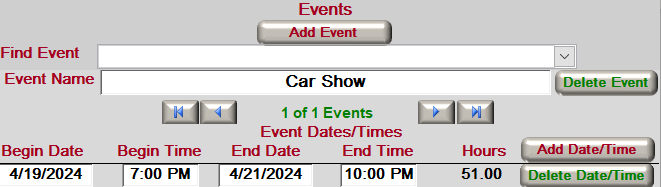
=DateDiff("n",EventBeginDate & " " & EventBeginTime,EventEndDate & " " & EventEndTime)/60
Example 1:
Example 2:
