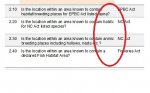I'm having issues with text running off the right hand side of field boxes. Everything looks fine in report view and layout view, but in print view often the last three or four letters will be truncated.
I've been mucking around with margins and padding (not really understanding which is what), and I've found I've had to set the right margin to greater than 0.5cm (which is huge in Access design) to ensure all my text is printed.
Can anyone explain why this happening?
I've been mucking around with margins and padding (not really understanding which is what), and I've found I've had to set the right margin to greater than 0.5cm (which is huge in Access design) to ensure all my text is printed.
Can anyone explain why this happening?