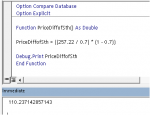Its giving me this error when I run my query. I found out which field is the troublemaker by removing one by one and adding back.
The query writes data to a table.
PriceDiffofSth: Sum(([Price]/[CoefficientOK])*(1-[CoefficientOK]))
Total : Expression
Append to: PriceDiffofSth
The actual values:
PriceDiffofSth: Sum(([257.22]/[0.7])*(1-[0.7]))
PriceDiffofSth: Sum(367.4571428571429 * 0.3)
Final result should be:
PriceDiffofSth: Sum(110.2371428571429)
The table field size this query is writing to is a decimal one
Precision: 10
Scale: 2
I tried to increase the precision and scale but same, also I tried long integer and double without any luck.
The query writes data to a table.
PriceDiffofSth: Sum(([Price]/[CoefficientOK])*(1-[CoefficientOK]))
Total : Expression
Append to: PriceDiffofSth
The actual values:
PriceDiffofSth: Sum(([257.22]/[0.7])*(1-[0.7]))
PriceDiffofSth: Sum(367.4571428571429 * 0.3)
Final result should be:
PriceDiffofSth: Sum(110.2371428571429)
The table field size this query is writing to is a decimal one
Precision: 10
Scale: 2
I tried to increase the precision and scale but same, also I tried long integer and double without any luck.