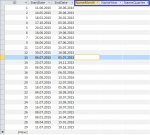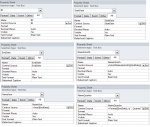Hello,
I have created a demo form where user enters the start date and the end date. The access should automatically display the month name in month column based on the date in end date column.
For the control source in month column I have used
=MonthName(Month([EndDate]))
It works fine. The month column automatically displaying the month name but it's displaying #Type! in new column even though it's empty.
How to get rid of this #Type! error from my form?
I have created a demo form where user enters the start date and the end date. The access should automatically display the month name in month column based on the date in end date column.
For the control source in month column I have used
=MonthName(Month([EndDate]))
It works fine. The month column automatically displaying the month name but it's displaying #Type! in new column even though it's empty.
How to get rid of this #Type! error from my form?