BlingGirl
New member
- Local time
- Today, 03:59
- Joined
- Apr 11, 2020
- Messages
- 19
I have an unbound form called WeeklyUpdates where the user can select criteria and then open a couple of other forms.
I am trying to create buttons to open the unbound WeeklyUpdates form using the where condition in DoCmd.OpenForm.
The unbound WeeklyUpdates form has three checkboxes, New, Activate, and Cancel. I had the OnOpen event setting the values for these three checkboxes to false. Once one of the three boxes is checked the other two checkboxes enabled value got set to false, ensuring the user can only check one box at a time. I felt it was sufficient.
However, the boss has requested that I create 4 buttons, one that opens the form with the default of having no boxes checked and 3 additional buttons to open with one of each of the three checkboxes already checked as default.
I first changed the DoCmd.Open form where criteria to "[New] = True AND [Active] = False AND [Cancel] = False" but once the form opened the OnOpen event kicked in and all their values returned to False.
So I removed the OnOpen event and have tried various ways of programming the buttons. All three checkboxes are opening solid (null). (BTW the triple state property value is set to no.) I am guessing it's because it is an unbound form. Is there a way to do this?
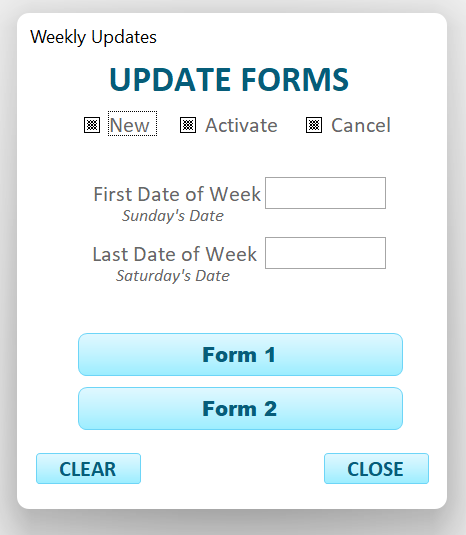
I am trying to create buttons to open the unbound WeeklyUpdates form using the where condition in DoCmd.OpenForm.
The unbound WeeklyUpdates form has three checkboxes, New, Activate, and Cancel. I had the OnOpen event setting the values for these three checkboxes to false. Once one of the three boxes is checked the other two checkboxes enabled value got set to false, ensuring the user can only check one box at a time. I felt it was sufficient.
However, the boss has requested that I create 4 buttons, one that opens the form with the default of having no boxes checked and 3 additional buttons to open with one of each of the three checkboxes already checked as default.
I first changed the DoCmd.Open form where criteria to "[New] = True AND [Active] = False AND [Cancel] = False" but once the form opened the OnOpen event kicked in and all their values returned to False.
So I removed the OnOpen event and have tried various ways of programming the buttons. All three checkboxes are opening solid (null). (BTW the triple state property value is set to no.) I am guessing it's because it is an unbound form. Is there a way to do this?
Last edited:
