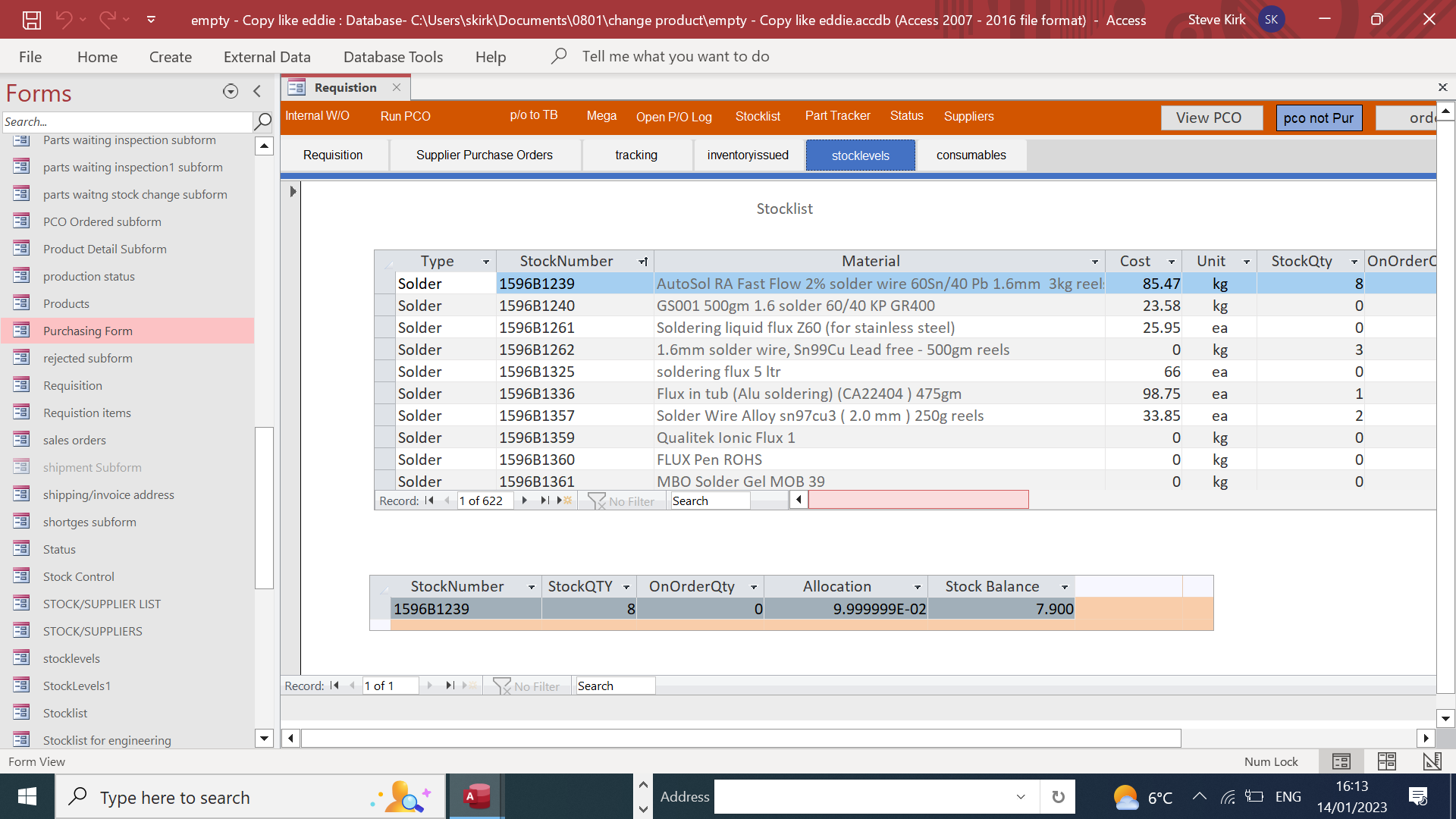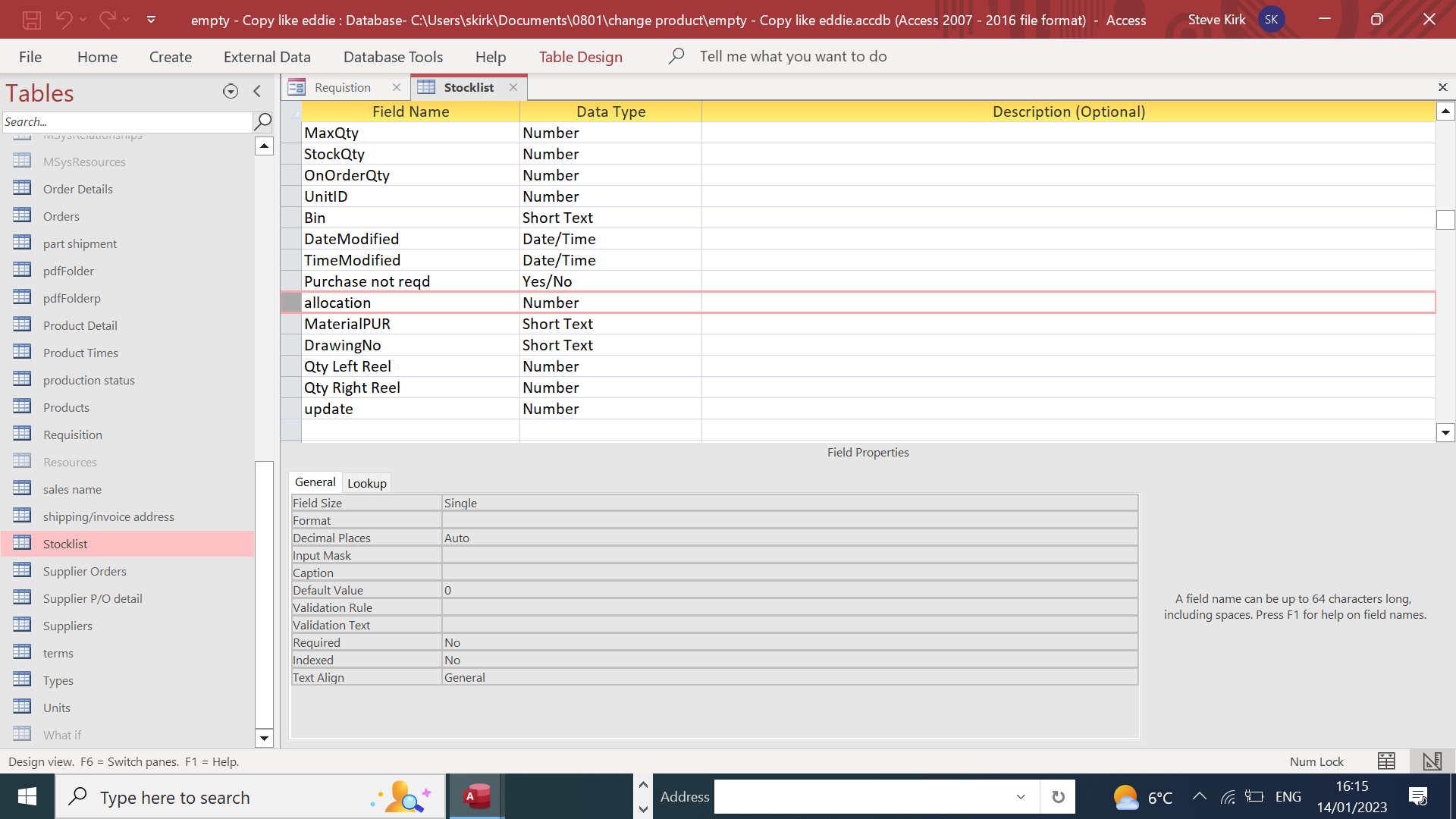This kind of problem occurs due to the fact that decimal fractions very rarely come out even in binary. Numbers like 1/2, 1/4, 3/8, etc. come out even because 1/8, 1/4, and 1/2 are all rational fractions in binary.
When you directly open the table (which it appears that you are doing), you often look directly at the number as it is stored. In your post #1, there was no Format listed, so you used the default for the data type, which is scientific notation. In that case, 9.9999...9999E-02 is .099999...99, which might be the closest that the binary fraction can come to 0.10 in that context. Thus, adding a format helps - except when you open the table directly and place focus directly on that field, your formatting behaves oddly again. That is because (if I recall this correctly) when a field has focus in a table view, formatting doesn't apply. You see the "true" number. But if you tabbed elsewhere, the field should revert to its correct format.