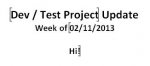I have data in a field in a table that has CHR13 and 10 hidden characters so that the multiple lines of text will be formatted correctly.
this field is part of a query that is inserted in a Word document that I am creating from within the Access app using VBA.
When the field from the query appears on the Word doc it is recognizing the CHR13 and 10 characters and doing a CRLF, carriage return line feed
so the integrity of the text from that field is being lost and wrapping around text in the doc that I don't want.
How would I (in VBA) keep the formatted field intact when appearing in the Word doc.
Thanks. jonGG
this field is part of a query that is inserted in a Word document that I am creating from within the Access app using VBA.
When the field from the query appears on the Word doc it is recognizing the CHR13 and 10 characters and doing a CRLF, carriage return line feed
so the integrity of the text from that field is being lost and wrapping around text in the doc that I don't want.
How would I (in VBA) keep the formatted field intact when appearing in the Word doc.
Thanks. jonGG