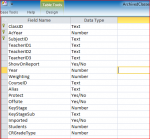HI,
I have a query running which creates a table.
It automatically refreshes / runs the query every 5mins.
it adds new data, but it doesn't seem to update data as I have orders which are created with status "Normal", but still have the same status after being shipped. The status should turn to status "Shipped".
Anybody have an idea what I can adjust?
I have a query running which creates a table.
It automatically refreshes / runs the query every 5mins.
it adds new data, but it doesn't seem to update data as I have orders which are created with status "Normal", but still have the same status after being shipped. The status should turn to status "Shipped".
Anybody have an idea what I can adjust?