Hi everyone,
I don't understand the SQL syntax with JOIN and would be very thankful if someone could help me!
What I am trying to do:
I have two tables, Upload_Freight and Upload_FX:
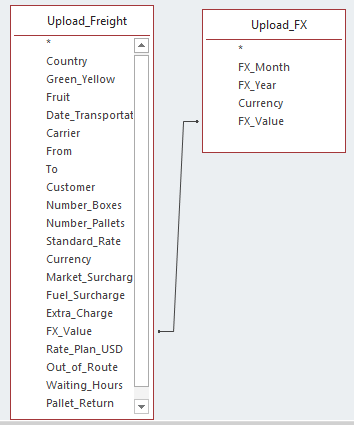
What I would like to do is to update the field FX_Value in Upload_Freight. The criteria are that the FX_Month (ex. 3), FX_Year (ex. 2020) and Currency (ex. EUR) in the tab Upload_FX match the Date_Transportation (ex. 31/03/20) and the Currency (ex. EUR) in the tab Upload_Freight. Does anyone know if this is feasible and if so, how I could do that?
Thanks and regards,
Susy
I don't understand the SQL syntax with JOIN and would be very thankful if someone could help me!
What I am trying to do:
I have two tables, Upload_Freight and Upload_FX:
What I would like to do is to update the field FX_Value in Upload_Freight. The criteria are that the FX_Month (ex. 3), FX_Year (ex. 2020) and Currency (ex. EUR) in the tab Upload_FX match the Date_Transportation (ex. 31/03/20) and the Currency (ex. EUR) in the tab Upload_Freight. Does anyone know if this is feasible and if so, how I could do that?
Thanks and regards,
Susy
