I'm trying to attach a database in SQL Server Management, but I'm receiving this error.
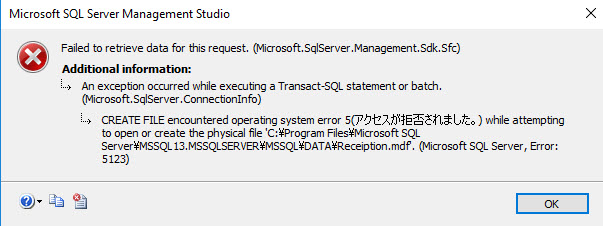
I right clicked Databases and select Attach from menu. As soon as I select the mdf file I receive this error.
Any kind of help is much appreciated.
Edit: The sentence in Japanese means : Access is denied.
I right clicked Databases and select Attach from menu. As soon as I select the mdf file I receive this error.
Any kind of help is much appreciated.
Edit: The sentence in Japanese means : Access is denied.
