Dick7Access
Dick S
- Local time
- Yesterday, 23:54
- Joined
- Jun 9, 2009
- Messages
- 4,351
This is what I Googled at two different web sites.
Here’s an example. To add the January numbers in this Entertainment budget, select cell B7, the cell immediately below the column of numbers. Then click AutoSum. A formula appears in cell B7, and Excel highlights the cells you’re totaling.
See attachment for error messafge. What gives?
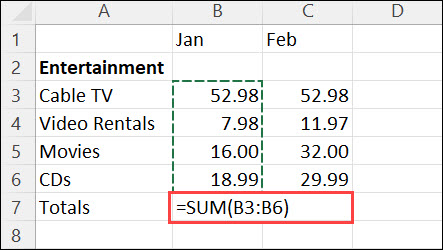
Here’s an example. To add the January numbers in this Entertainment budget, select cell B7, the cell immediately below the column of numbers. Then click AutoSum. A formula appears in cell B7, and Excel highlights the cells you’re totaling.
See attachment for error messafge. What gives?
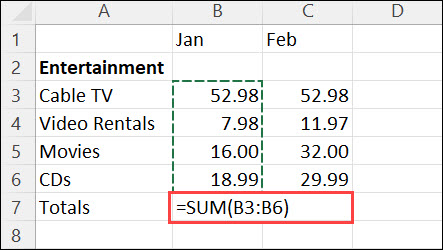

![sum_not_workingCropped[1].png](https://accessprogrammers.b-cdn.net/forums/data/attachments/70/70784-11c2ae9318b2a8a35dec9723095dd270.jpg?hash=EcKukxiyqK)