MajP
You've got your good things, and you've got mine.
- Local time
- Today, 15:30
- Joined
- May 21, 2018
- Messages
- 9,991
I am posting this for the OP as a fresh thread and continuation of thread
That thread was extremely long and did not even get to addressing the normalization issue. I am posting here so those interested in helping do not have to wade through multiple posts. Most of the tables need to be fixed so I welcome others to help. I have attached the OPs original db, the start of a clean db, and some data in an Excel sheet. This is an employee training database which IMO can be very complex to get the relations correct. In my proposed design there is even a many to many linked to another many to many. So not trivial.
In the cleanTraining DB I will enter tables once they are cleaned up and then establish relationships. Here are the table details so far.
For the tables I understand I created these relations.
In addition an Excel training log was provided. This shows training course and for each course the employee gets credits in 9 areas for a set amount of time.
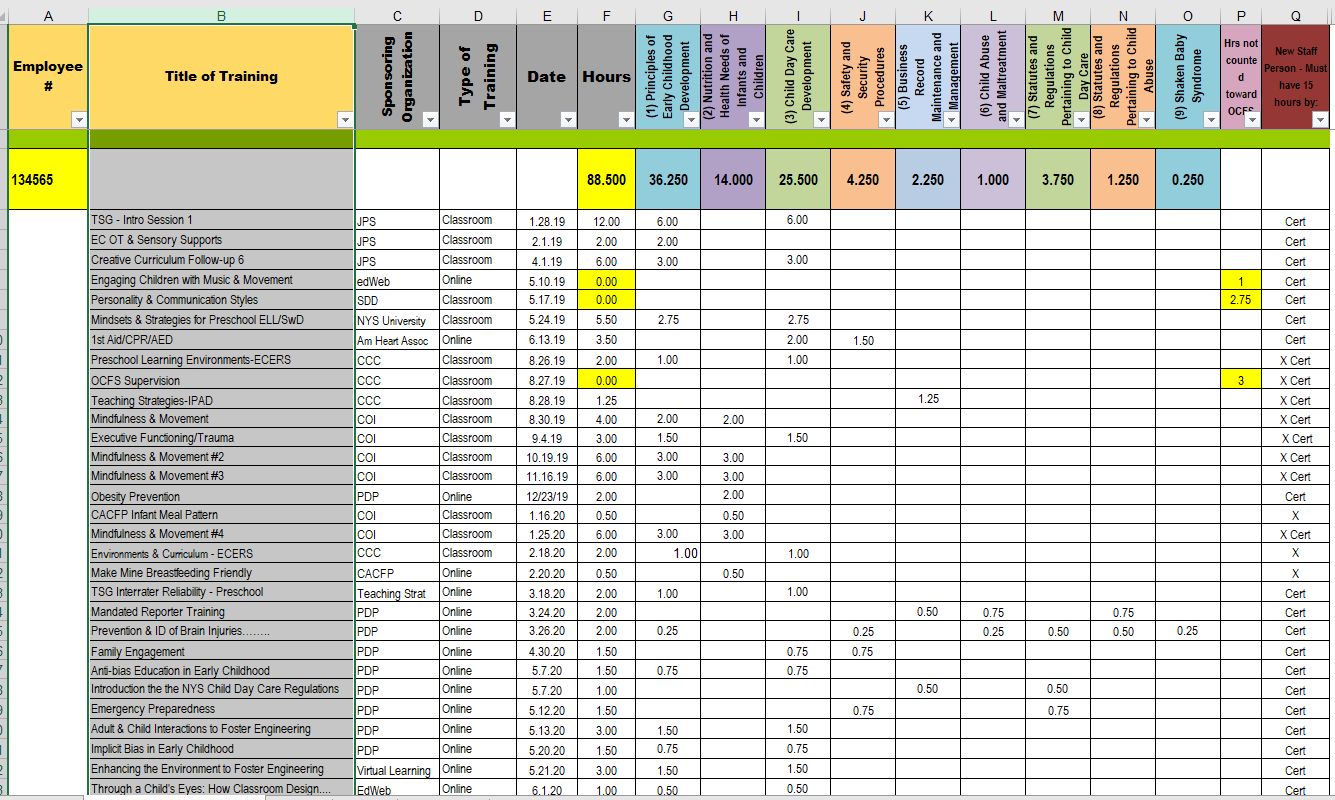
This leads to the relationship
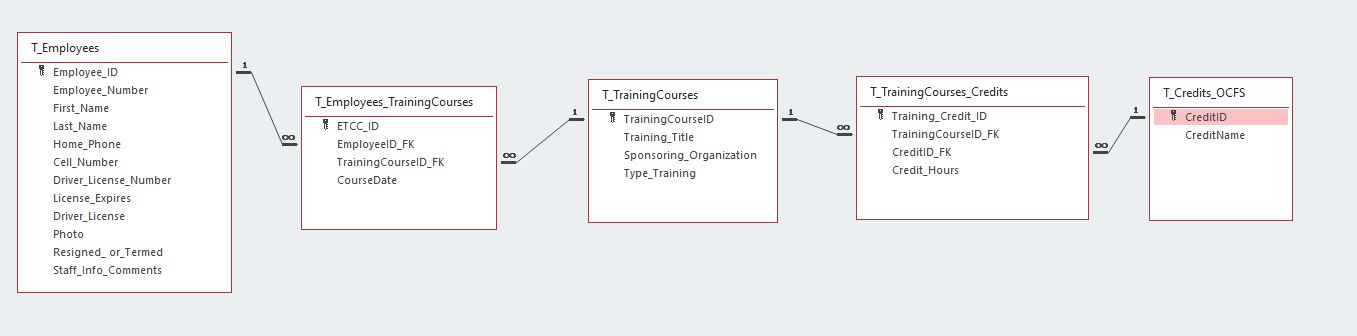
Help with subform datasheet view looks good(the way I designed); but the form view in my main form looks like a datasheet.
I'm designing an employee database. I'm fairly new to Access; even though I created a very good database approximately 20 yrs ago. I've found working within a database is not the same as designing one. Now that my old one is no longer needed due to new job; I have created another one. I have 8...
www.access-programmers.co.uk
In the cleanTraining DB I will enter tables once they are cleaned up and then establish relationships. Here are the table details so far.
Code:
T_Employees
Employee_ID dbLong PrimaryKey Indexed
Employee_Number dbLong Indexed
First_Name dbText Required
Last_Name dbText Required
Home_Phone dbText
Cell_Number dbText
Driver_License_Number dbText
License_Expires dbDate
Driver_License dbText
Photo dbLongBinary
Resigned_ or_Termed dbText
Staff_Info_Comments dbMemo
T_PIR_Info
Employee_Number dbLong
Last_Name dbText
First_Name dbText
Past_HS_ or_ EHS_ parent dbBoolean
Hire_Date dbDate
Terminated dbDate
Program dbText
Bilingual dbBoolean
Second_Language dbText
Volunteer_Only dbBoolean
Comments dbMemo
T_TrainingCourses
TrainingCourseID dbLong PrimaryKey Indexed
Training_Title dbText
Sponsoring_Organization dbText
Type_Training dbText
T_Credits_OCFS
CreditID dbLong PrimaryKey Indexed
CreditName dbText
T_TrainingCourses_Credits
Training_Credit_ID dbLong PrimaryKey Indexed
TrainingID_FK dbLong Indexed
CreditID_FK dbLong Indexed
Credit_Hours dbDouble
T_Employees_TrainingCourses
ETCC_ID dbLong PrimaryKey Indexed
EmployeeID_FK dbLong
TrainingCourseID_FK dbLong
CourseDate dbDate
T_Lookups
LookupID dbLong PrimaryKey Indexed
LookupValue dbText
LookupCategory dbText
LookupSortOrder dbLong
T_Programs
EE_Program_ID dbLong PrimaryKey Indexed
Employee_Number dbLong
Employee_ID_FK dbLong ForiegnKey Indexed
Hire_Date dbDate
Job_Status dbText
Job_Title dbText
Supervisor dbText
12_or_10_mos dbText
Site_Detail dbText
Last_Day_Worked dbDate
Resigned_ or_Termed dbText
Staff_Info_Comments dbMemo
T_Sites
SiteID dbText PrimaryKey Indexed Required
SiteLongName dbTextIn addition an Excel training log was provided. This shows training course and for each course the employee gets credits in 9 areas for a set amount of time.
This leads to the relationship
