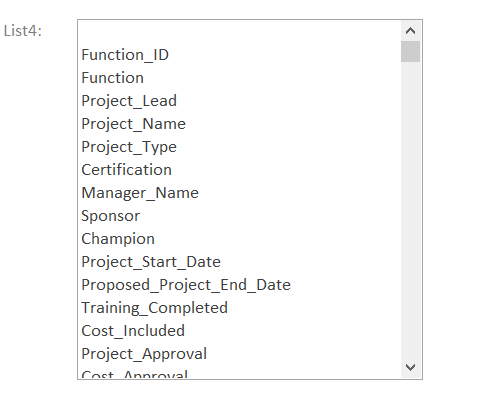SELECT Master_DataBase.Function, Master_DataBase.Project_Lead, Master_DataBase.Project_Name, Master_DataBase.Project_Type, Master_DataBase.Certification, Master_DataBase.Manager_Name, Master_DataBase.Sponsor, Master_DataBase.Champion, Master_DataBase.Project_Start_Date, Master_DataBase.Proposed_Project_End_Date, Master_DataBase.Training_Completed, Master_DataBase.Cost_Included, Master_DataBase.Project_Approval, Master_DataBase.Cost_Approval, Master_DataBase.Dependencies, Master_DataBase.Foresight, Master_DataBase.Status_of_Project, Master_DataBase.Business_Impact, Master_DataBase.Customer_Impact, Master_DataBase.Process_Impact, Master_DataBase.SCORE, Master_DataBase.Activity_Frequency, Master_DataBase.Activity_Frequency_in_No_PerAnnum, Master_DataBase.Current_Activity_Time_InMins, Master_DataBase.Current_Activity_Time_InHrs_PerAnnum, Master_DataBase.Total_Development_Time_InHrs, Master_DataBase.ActivityTime_AfterDevelopment_InHrs_PerAnnum, Master_DataBase.Time_Savings_PerAnnum_InHours, Master_DataBase.Cost_Savings_PerAnnum, Master_DataBase.Test_Result, Master_DataBase.Final_Comments, Master_DataBase.Project_Charter_Status, Master_DataBase.Final_Project_Charter_Saved_in_MSTeams, Master_DataBase.Project_Historical_Received_Status, *
FROM Master_DataBase
GROUP BY Master_DataBase.Function, Master_DataBase.Project_Lead, Master_DataBase.Project_Name, Master_DataBase.Project_Type, Master_DataBase.Certification, Master_DataBase.Manager_Name, Master_DataBase.Sponsor, Master_DataBase.Champion, Master_DataBase.Project_Start_Date, Master_DataBase.Proposed_Project_End_Date, Master_DataBase.Training_Completed, Master_DataBase.Cost_Included, Master_DataBase.Project_Approval, Master_DataBase.Cost_Approval, Master_DataBase.Dependencies, Master_DataBase.Foresight, Master_DataBase.Status_of_Project, Master_DataBase.Business_Impact, Master_DataBase.Customer_Impact, Master_DataBase.Process_Impact, Master_DataBase.SCORE, Master_DataBase.Activity_Frequency, Master_DataBase.Activity_Frequency_in_No_PerAnnum, Master_DataBase.Current_Activity_Time_InMins, Master_DataBase.Current_Activity_Time_InHrs_PerAnnum, Master_DataBase.Total_Development_Time_InHrs, Master_DataBase.ActivityTime_AfterDevelopment_InHrs_PerAnnum, Master_DataBase.Time_Savings_PerAnnum_InHours, Master_DataBase.Cost_Savings_PerAnnum, Master_DataBase.Test_Result, Master_DataBase.Final_Comments, Master_DataBase.Project_Charter_Status, Master_DataBase.Final_Project_Charter_Saved_in_MSTeams, Master_DataBase.Project_Historical_Received_Status
HAVING (((Master_DataBase.Function)=Nz([Forms]![Navigator_Form]![FilterbyFunction],[Master_DataBase].[Function])) AND ((Master_DataBase.Status_of_Project)="Completed") AND ((Year([Master_DataBase].[Project_Start_Date]))=Nz([Forms]![Navigator_Form]![FilterbyYear],Year([Master_DataBase].[Project_Start_Date]))));