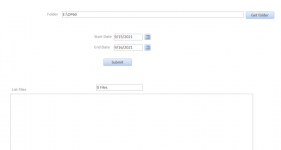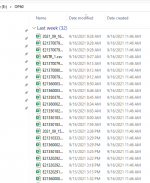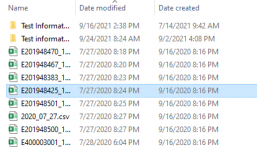Yes see attachments please. This is what I see on the DB when I press submit nothing happensAre there files created within the date range in the folder?
You are using an out of date browser. It may not display this or other websites correctly.
You should upgrade or use an alternative browser.
You should upgrade or use an alternative browser.
Solved How to open a set of CSV files created on a certain date span?
- Thread starter NahualXl
- Start date
LoL you have noticed that as wellThat is a very narrow range? Try something bigger as it definitely works.
Also how can you have a Date Created after a Date Modified?
View attachment 94789
moke123
AWF VIP
- Local time
- Today, 03:26
- Joined
- Jan 11, 2013
- Messages
- 4,954
I think thats Copy and paste.Also how can you have a Date Created after a Date Modified?
Isaac
Lifelong Learner
- Local time
- Today, 00:26
- Joined
- Mar 14, 2017
- Messages
- 11,824
I have never seen that before!
Definitely happens. I just downloaded a file from one of my client's FTP sites. Due to the way my FTP client happens to handle this task, the date created shows the moment I downloaded it. But the date modified shows 15 minutes earlier.
Can be common in file transfer situations, depending on how the transfer client interacts with Windows.
moke123
AWF VIP
- Local time
- Today, 03:26
- Joined
- Jan 11, 2013
- Messages
- 4,954
try commenting out the "If" and the "end if" lines and see if it lists all the files.
Code:
Set fso = New FileSystemObject
If Len(Dir(strFolder, vbDirectory)) = 0 Then Exit Function
Set fol = fso.GetFolder(strFolder)
For Each fil In fol.Files
'If fil.DateCreated >= dteStart And fil.DateCreated <= dteEnd Then
lbx.AddItem Format(fil.DateCreated, "Short Date") & ";" & fil.Path
'End If
Next- Local time
- Today, 03:26
- Joined
- Feb 19, 2002
- Messages
- 48,077
just looked at the original folder and it shows the same issue with the dates hahaDefinitely happens. I just downloaded a file from one of my client's FTP sites. Due to the way my FTP client happens to handle this task, the date created shows the moment I downloaded it. But the date modified shows 15 minutes earlier.
Can be common in file transfer situations, depending on how the transfer client interacts with Windows.
Attachments
tried it & there are 53 files created on 9/24/2021 and it shows only 2. & 300+ on 9/16/2021.. it does not look like it is loading all the 9/16/2021 eithertry commenting out the "If" and the "end if" lines and see if it lists all the files.
Code:Set fso = New FileSystemObject If Len(Dir(strFolder, vbDirectory)) = 0 Then Exit Function Set fol = fso.GetFolder(strFolder) For Each fil In fol.Files 'If fil.DateCreated >= dteStart And fil.DateCreated <= dteEnd Then lbx.AddItem Format(fil.DateCreated, "Short Date") & ";" & fil.Path 'End If Next
Attachments
I understand your point; however, I have not clue as how to code the approach you are suggesting@NahualXl
This is your application and you can do whatever you want but I'm telling you from experience, that at some point your users will either miss files or double import them if you persist in using this technique. It is an accident waiting to happen.
- Local time
- Today, 03:26
- Joined
- Feb 19, 2002
- Messages
- 48,077
I explained it earlier but you weren't interested. we are now 30 posts into this thread so maybe you want to figure out what is wrong with what you have. Then you can decide if you want to dump all the current procedure and start again. Meanwhile, I'll see if I have an example.
moke123
AWF VIP
- Local time
- Today, 03:26
- Joined
- Jan 11, 2013
- Messages
- 4,954
Here's another example which has some of Pat's ideas in it, although a little less robust.I understand your point; however, I have not clue as how to code the approach you are suggesting
It adds a field to the record listing the file the data is from and the date and time of the import.
It moves the file to the archive folder after copying it. ( you can click the reset button to move them back just for the demo purposes)
I also defaulted the dates and folder path just to make it easy. Just click the submit button.
Also included a few example excel files.
Attachments
Last edited:
moke123
AWF VIP
- Local time
- Today, 03:26
- Joined
- Jan 11, 2013
- Messages
- 4,954
moke123
AWF VIP
- Local time
- Today, 03:26
- Joined
- Jan 11, 2013
- Messages
- 4,954
Code:
If strFile.DateCreated > (txt_Start_Date - 1) And strFile.DateCreated < (txt_Start_Date2 + 1) Thenif dates are not working it could be you're comparing a date to a string.
You'll also need fso to get the date created property.
Last edited:
"error" invalid qualifier here -> strFile.DateCreatedWhat tweaks?Code:If strFile.DateCreated > (txt_Start_Date - 1) And strFile.DateCreated < (txt_Start_Date2 + 1) Then
if dates are not working it could be you're comparing a date to a string.
You'll also need fso to get the date created property.
moke123
AWF VIP
- Local time
- Today, 03:26
- Joined
- Jan 11, 2013
- Messages
- 4,954
yea, you need to use fso to get the created date"error" invalid qualifier here -> strFile.DateCreated
Similar threads
- Replies
- 25
- Views
- 2,351
- Replies
- 25
- Views
- 2,672
Users who are viewing this thread
Total: 1 (members: 0, guests: 1)