Hello,
Let me start by saying, I know I don't have to open Notepad to edit a text file, but in this case I need to. So I receive a text file from a main frame. The first character of every line is an unrecognizable character, see below. I need to be able to remove this character. The problem is that if I try to edit the text file using VBA it see this character and thinks it's at EOF and exits. But if I manually open the file in Notepad, I can find/replace this character and it removes it.
So my question, is there a way to open Notepad or UltraEdit and run the find/replace feature using VBA? Thanks in advance.
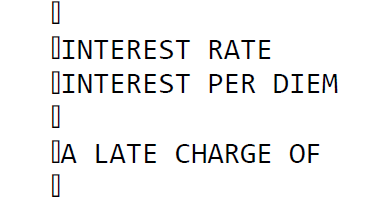
Let me start by saying, I know I don't have to open Notepad to edit a text file, but in this case I need to. So I receive a text file from a main frame. The first character of every line is an unrecognizable character, see below. I need to be able to remove this character. The problem is that if I try to edit the text file using VBA it see this character and thinks it's at EOF and exits. But if I manually open the file in Notepad, I can find/replace this character and it removes it.
So my question, is there a way to open Notepad or UltraEdit and run the find/replace feature using VBA? Thanks in advance.
