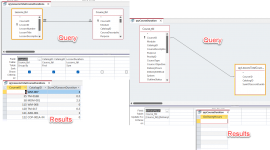Teri Bridges
Member
- Local time
- Yesterday, 21:53
- Joined
- Feb 21, 2022
- Messages
- 187
Hi, I am hoping for some help. I have a "course_tbl" that has a "DeliveryHours" field. This field should capture the total duration of all lessons by courseID. I was attempting to create an update query that would take the values from an existing query and populate the fields in the table. I have not done any development with update queries. After watching many online videos I took a stab at it, and failed.
Basically the total of lesson duration from a query = the delivery hours in the table
I tried the following:
I created a "Lesson_query" which totals the lesson duration by course. This query runs and returns the correct summed values.
I made an update query, "qryCourseDuration" using the "Lesson_query" as a subquery which I want to populate the "DeliveryHours" in the "Course_TBL"
I created the "qryCourseDuration" then added the "Course_tbl" to the query. I then selected and added the "DeliveryHours" field to the query table.
I then clicked the Update query tool option making "DeliveryHours" my destination field in the "Course_tbl" . I then added the "Lessons_query" to the query creating my subquery. Access created the join.
In the Update to: field, I added the following statement: [Course_tbl].[DeliveryHours]=[Lesson_query].[SumOfLessonDuration] (assess change the title of the field by adding SumOf to my existing fieldname).
I viewed the query results and the query is empty. Note: I did try running the query with all three join options; all three failed to return any results. Any guidance with this type of query would be greatly appreciated.
Basically the total of lesson duration from a query = the delivery hours in the table
I tried the following:
I created a "Lesson_query" which totals the lesson duration by course. This query runs and returns the correct summed values.
I made an update query, "qryCourseDuration" using the "Lesson_query" as a subquery which I want to populate the "DeliveryHours" in the "Course_TBL"
I created the "qryCourseDuration" then added the "Course_tbl" to the query. I then selected and added the "DeliveryHours" field to the query table.
I then clicked the Update query tool option making "DeliveryHours" my destination field in the "Course_tbl" . I then added the "Lessons_query" to the query creating my subquery. Access created the join.
In the Update to: field, I added the following statement: [Course_tbl].[DeliveryHours]=[Lesson_query].[SumOfLessonDuration] (assess change the title of the field by adding SumOf to my existing fieldname).
I viewed the query results and the query is empty. Note: I did try running the query with all three join options; all three failed to return any results. Any guidance with this type of query would be greatly appreciated.