You are using an out of date browser. It may not display this or other websites correctly.
You should upgrade or use an alternative browser.
You should upgrade or use an alternative browser.
Is there anyway to blank a text box on a form
- Thread starter helen85
- Start date
missinglinq
AWF VIP
- Local time
- Today, 12:11
- Joined
- Jun 20, 2003
- Messages
- 6,417
It sounds like you're trying to describe an unbound textbox, one that's not bound to a table/query! Goto the menu and click on the icon ab| and place it on your form. What's the purpose of this textbox?
EdFred
knows enough, dangerous
- Local time
- Today, 12:11
- Joined
- Mar 2, 2007
- Messages
- 131
the purpose of it is to get a value from another textbox, via Dlookup, but because the textbox is form a different table its adding it in both tables and dont want that textbox to be added to the table.
Dont tie the control source to anything. Just make the control source the formula necessary to display the information
boblarson
Smeghead
- Local time
- Today, 09:11
- Joined
- Jan 12, 2001
- Messages
- 32,040
If you have a DLookup as the Recordsource of the text box, then it isn't bound to the table and it won't store the data. If you want to have the DLookup to be there and then update the table, you should put a hidden text box on your form, bind it to the field and in the form's before update event, put:
Me.YourHiddenTextBoxName = Me.YourTextBoxNameWithTheDLookup
Me.YourHiddenTextBoxName = Me.YourTextBoxNameWithTheDLookup
missinglinq
AWF VIP
- Local time
- Today, 12:11
- Joined
- Jun 20, 2003
- Messages
- 6,417
Me an Access Keyword referring to the current form that an object, such as a text box, is attached to. It's a sort of shorthand notation for the form name. It keeps you from retyping the name for the form over and over again!
Me.ControlName is the same as FormName.ControlName.
And you have to do nothing to bind it to the control's name.
Me.ControlName is the same as FormName.ControlName.
And you have to do nothing to bind it to the control's name.
what have i done wrong when it errors, the expression may not result in the name of a macro, the name of a user-defined funtion, or event procedure?
this is what i have, in the before update event
=AddComments.txtName=AddComments.UserID
this is what i have, in the before update event
=AddComments.txtName=AddComments.UserID
boblarson
Smeghead
- Local time
- Today, 09:11
- Joined
- Jan 12, 2001
- Messages
- 32,040
Is this in the FORM'S before update event or a control's before update event. It would need to be in the FORM's before update event....this is what i have, in the before update event
...
boblarson
Smeghead
- Local time
- Today, 09:11
- Joined
- Jan 12, 2001
- Messages
- 32,040
Any way you can either post the database, or email it to me? You would need to Compact (Tools > Database Tools > Compact and Repair) and the zip it with WinZip (or something similar) to create a zipped file. You can post if the final zipped file is 393Kb or less. If too big, then you can PM me for my email address.
boblarson
Smeghead
- Local time
- Today, 09:11
- Joined
- Jan 12, 2001
- Messages
- 32,040
Okay, you have several issues going on. I am going to post a set of screenshots showing some of this and I'm going to show you something that you won't eventually need, in this case, but you should know about.

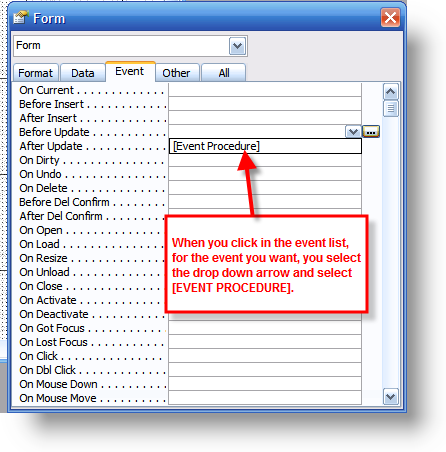
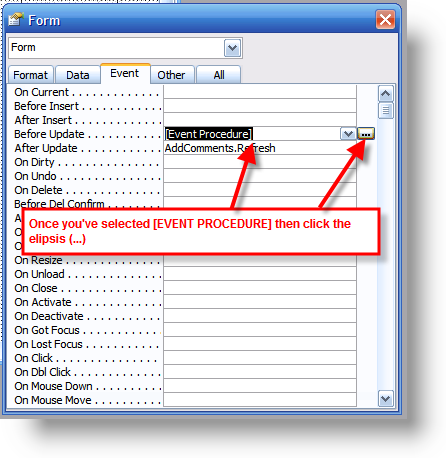
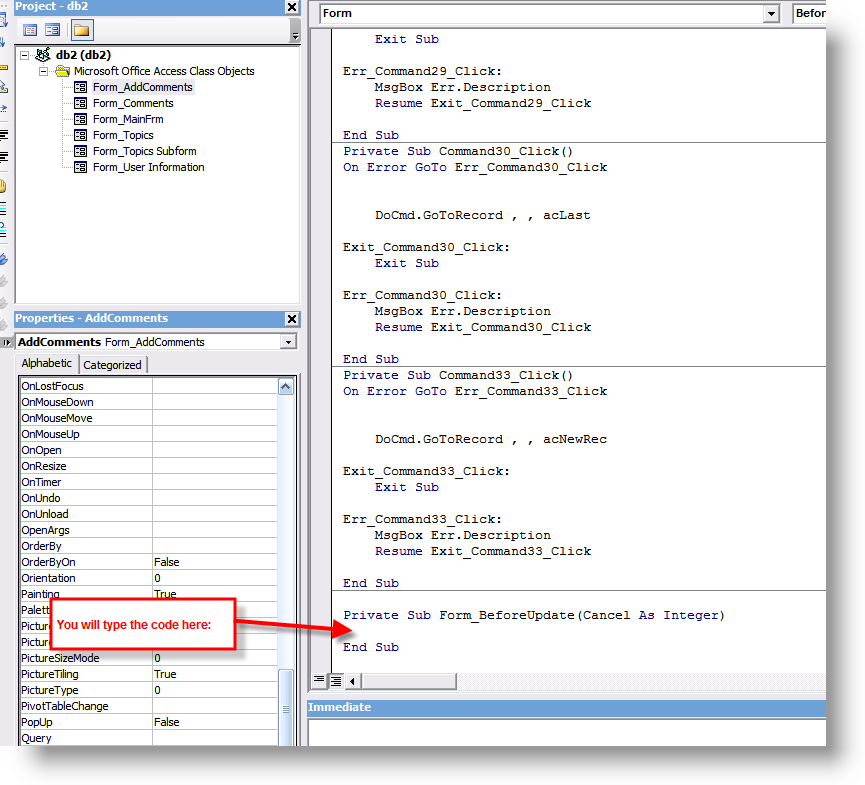
You won't actually need this code due to the controlsource of txtName.
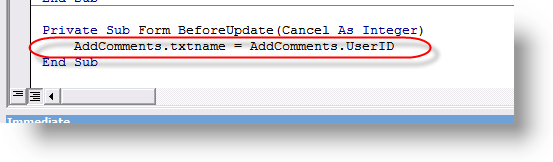
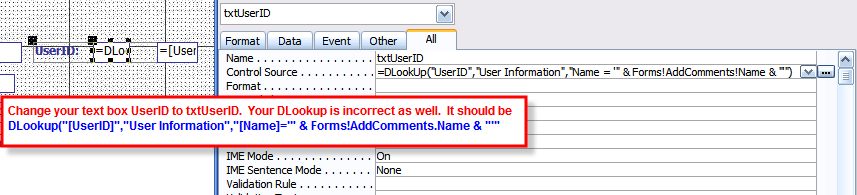
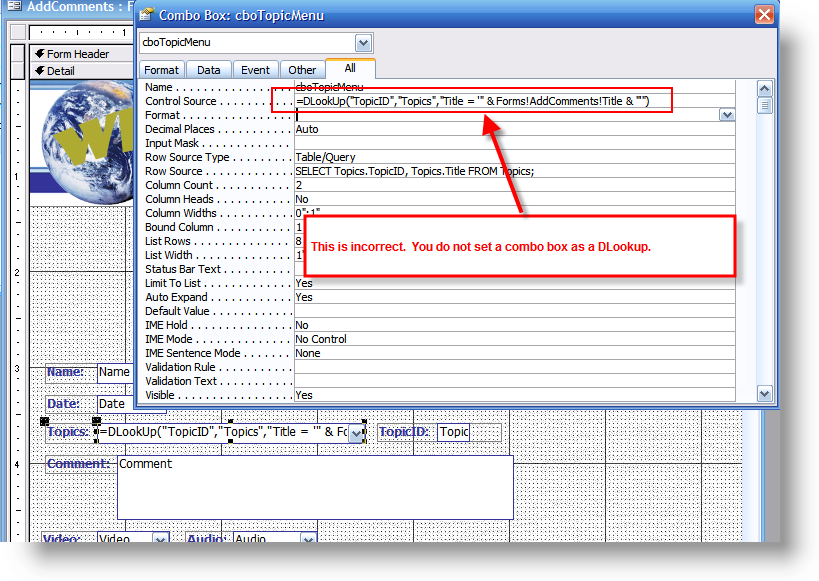
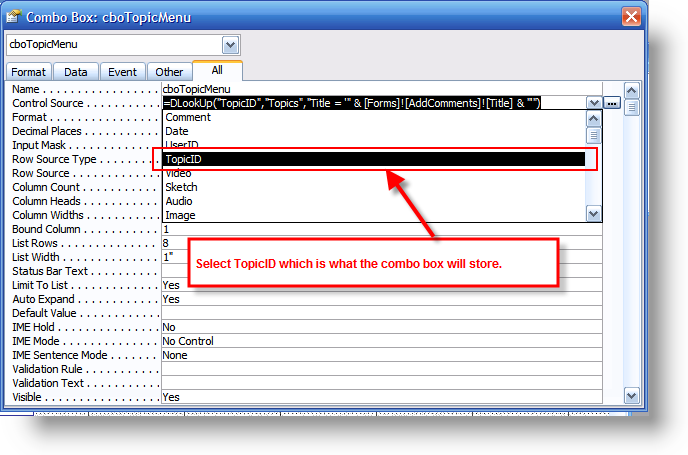

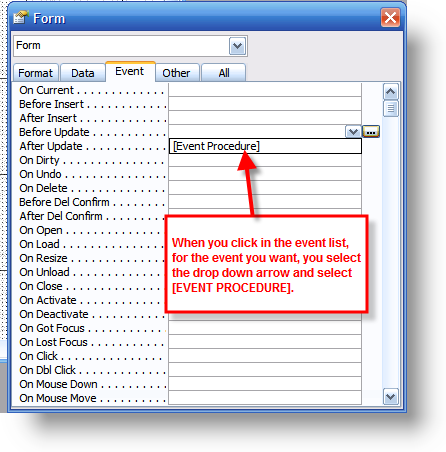
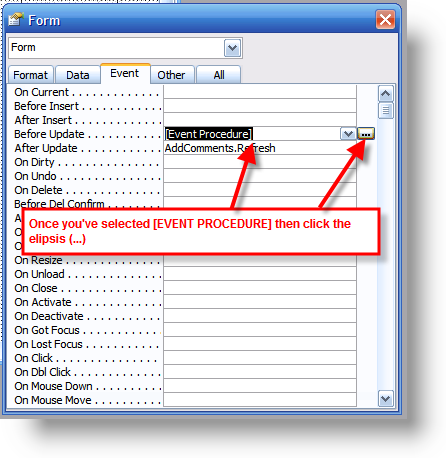
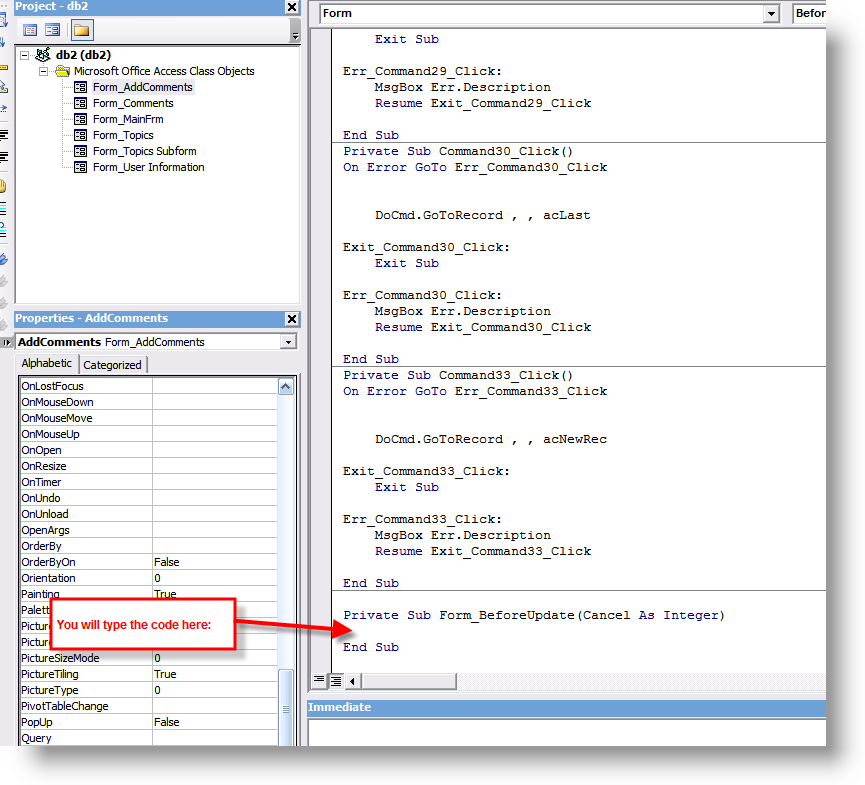
You won't actually need this code due to the controlsource of txtName.
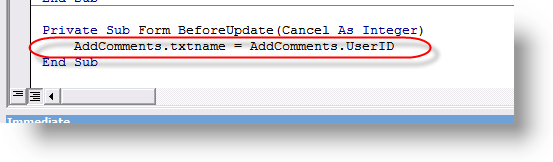
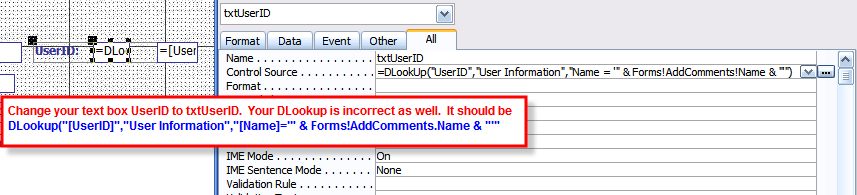
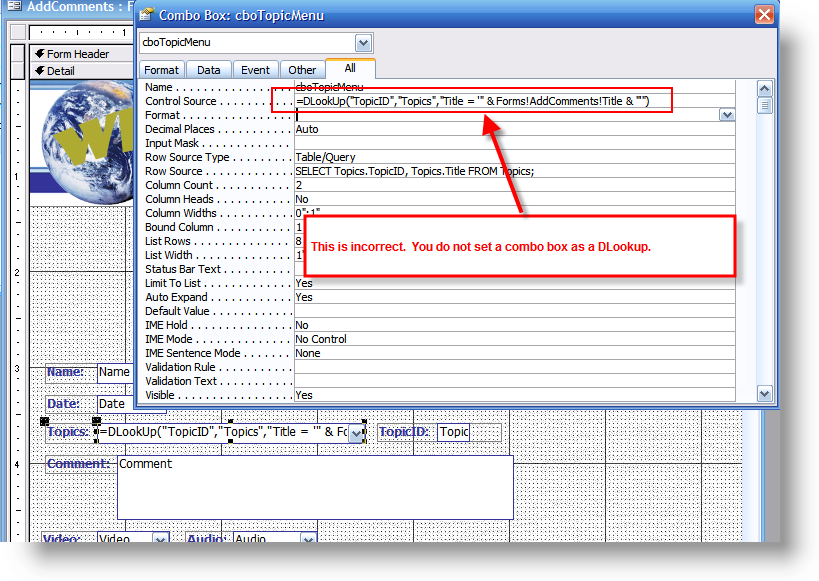
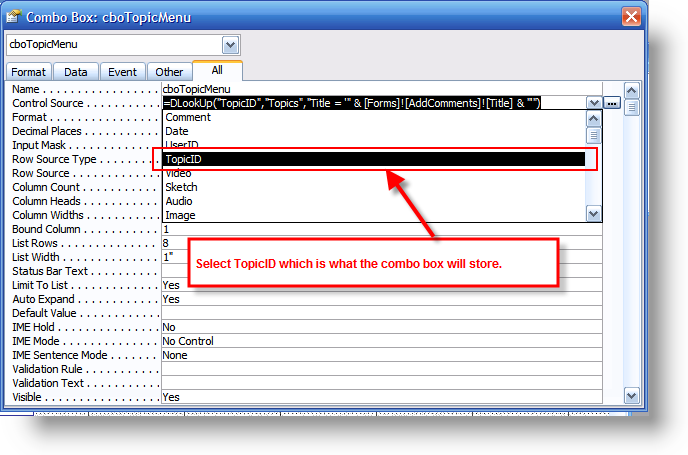
Similar threads
- Replies
- 13
- Views
- 1,614
Users who are viewing this thread
Total: 1 (members: 0, guests: 1)
