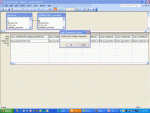NBVC
Only trying to help
- Local time
- Today, 08:01
- Joined
- Apr 25, 2008
- Messages
- 317
[Solved] Update Query is asking for Parameters
I've got an Update Query I am trying to run.
So far I've got an SQL for it something like this:
but when I run it, it pops up input boxes for each field asking for a parameter... I just want it to update each field according to the ID matching in both tables.
How can I fix this please... I also tried to remove square brackets and still no success.
Thanks in advance for any help.
Note: this is crossposted here, with no solutions offered yet:
http://www.excelforum.com/access-tables-and-databases/667507-running-update-query-using-a-table.html
I've got an Update Query I am trying to run.
So far I've got an SQL for it something like this:
Code:
UPDATE ElectricalParts INNER JOIN [SYSADM_PART - Sandbox] ON ElectricalParts.ID = [SYSADM_PART - Sandbox].ID
SET [SYSADM_PART - Sandbox].DESCRIPTION = [ElectricalParts].[Description],
[SYSADM_PART - Sandbox].STOCK_UM = [ElectricalParts].[STOCK_UM],
...(more of similar code)
[SYSADM_PART - Sandbox].IS_KIT = [ElectricalParts].[IS_KIT];How can I fix this please... I also tried to remove square brackets and still no success.
Thanks in advance for any help.
Note: this is crossposted here, with no solutions offered yet:
http://www.excelforum.com/access-tables-and-databases/667507-running-update-query-using-a-table.html
Last edited: