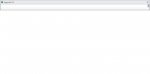I seem to be going round in circles trying to hide the main DB background so only the open form is showing.
Can this be done?
I've unticked every single option on Options -> Current Database
I've made ALL my forms popup, i've packaged it into a runtime.
Nothing will make that darn background main db window go away.
Help!
Can this be done?
I've unticked every single option on Options -> Current Database
I've made ALL my forms popup, i've packaged it into a runtime.
Nothing will make that darn background main db window go away.
Help!