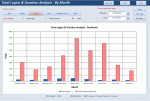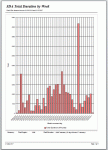isladogs
Access MVP / VIP
- Local time
- Today, 23:39
- Joined
- Jan 14, 2017
- Messages
- 19,332
Hi
I regularly create forms which allow me to display different versions of the same chart.
For example, the attached form has 6 different types of chart 1-6 (day/week/month etc) each with 3 chart options a/b/c = 18 in all
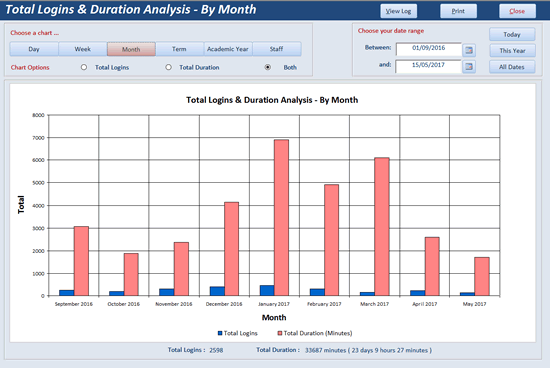
Doing this on a form is easy enough - just set the chart row source using select case statements to display chart 4a, 3c etc
However reports are trickier as you can't set the chart row source after the report has opened or after 'printing' has started.
If you try to do so, you'll get error 438 - Object doesn't support this property or method.
However it isn't necessary to create 18 different reports to handle this!
One report will do nicely....e.g.
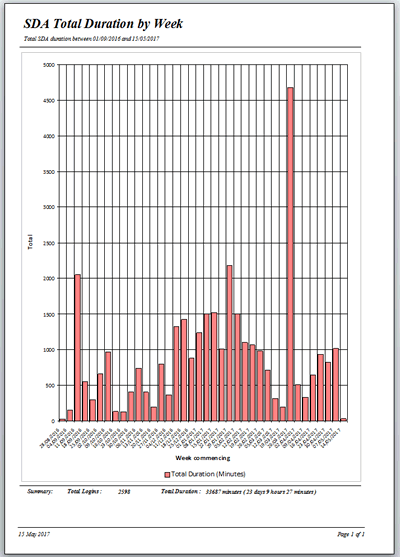
The solution is to set the report chart row source from the parent form BEFORE opening the report like this ....
NOTE:
All other chart features CAN be set within the report e.g. data series colours / chart titles / axes etc
I regularly create forms which allow me to display different versions of the same chart.
For example, the attached form has 6 different types of chart 1-6 (day/week/month etc) each with 3 chart options a/b/c = 18 in all
Doing this on a form is easy enough - just set the chart row source using select case statements to display chart 4a, 3c etc
However reports are trickier as you can't set the chart row source after the report has opened or after 'printing' has started.
If you try to do so, you'll get error 438 - Object doesn't support this property or method.
However it isn't necessary to create 18 different reports to handle this!
One report will do nicely....e.g.
The solution is to set the report chart row source from the parent form BEFORE opening the report like this ....
Code:
Private Sub cmdPrint_Click()
Dim strChartValue As String, strReportName As String
On Error GoTo Err_Handler
'set report name
strReportName = "Your report name goes here"
'set chart value for report open args - e.g. 3b ; 6a
strChartValue = Me.fraChartType & Me.fraChartOptions
'create dynamic record source for report based on strChartValue
'strSQL statements are the same as those used already for form chart (in Select Case statements)
CreateQuery "qryTemp", strSQL
'open report using Open Args
DoCmd.OpenReport strReportName, acViewPreview, , , , strChartValue
Exit_Handler:
Exit Sub
Err_Handler:
MsgBox "Error " & err.Number & " in cmdPrint_Click procedure: " & err.Description
Resume Exit_Handler
End SubNOTE:
All other chart features CAN be set within the report e.g. data series colours / chart titles / axes etc